
April 8th, 2019 Updated by Daniel Woida
As we know, ABC iView TV shows can't be available offline, in other words, the ABC iView doesn't offer video downloading service. Have you ever dreamed to download ABC iView videos offline and enjoy them on anywhere and anytime? Do you wish to download videos from ABC iView and play the TV shows in your car? Want to download ABC iView shows and embed in your PowerPoint to make it unique and vivid? If so, you come to the right place.
In this passage, we'd like to recommend a powerful ABC iView downloader for you, which will fulfill the task above with simple steps.
Proved by many video sharing websites as the most reliable online video downloader, Allavsoft will surely have an excellent performance in ABC iView video downloading. With the simple copy and paste steps, you can quickly save ABC iView videos offline to your computer whatever it is on Mac or Windows. And then, the ABC iView shows could be transferred to your portable devices, or embedded into your PowerPoint, or uploaded to other websites to share with your friends. During the process, if any incompatible problems occur, this powerful ABC iView downloader will easily convert the original video format to appropriate format.
Besides that, this powerful ABC iView downloader will successfully and directly download streaming videos from 1000+ websites like ABC iView, SBS on Demand, Tenplay, YouTube, DailyMotion, MyVideo, Vimeo, eHow, Yahoo, etc..
Working as a professional video converter, Allavsoft will converted the video storing in your pc or the videos on the internet, to the compatible format for your media player or devices. In addition, users are allowed to convert ABC iView videos to audio file, in order to extract audio file merely.
As an all-in-one ABC iView downloader, Allavsoft enables user to trim or crop the video accurately and keep the certain part.
Please follow the simple steps below and quickly download ABC iView videos offline to any video format.
Free download and install the professional ABC iView Video downloader - Allavsoft ( for Windows , for Mac) , and then launch it, the following interface will appear.

In the browser, open the ABC iView TV show you like to download offline. They have a 'share' option that provides the link - 'copy link', simply click the Copy link and then return to Allavsoft, the video url will automatically pasted to Allavsoft. If more than one TV programs are needed to be saved at one time, please click "For Multiple URL(s)".
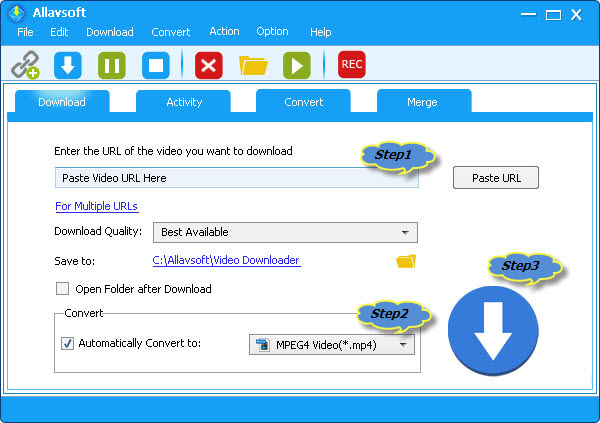
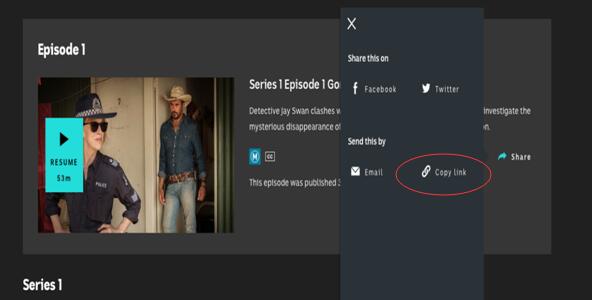
By default, it will download the ABC iView videos offline in its original video format, if you like it, simply ignore this step.
If you prefer other video format, please tick the "Automatically convert to" option and select the output video format or device in the drop-down list.
Click the "Start" button, and you can download ABC iView videos to your Windows or Mac computer or laptop after a little while.
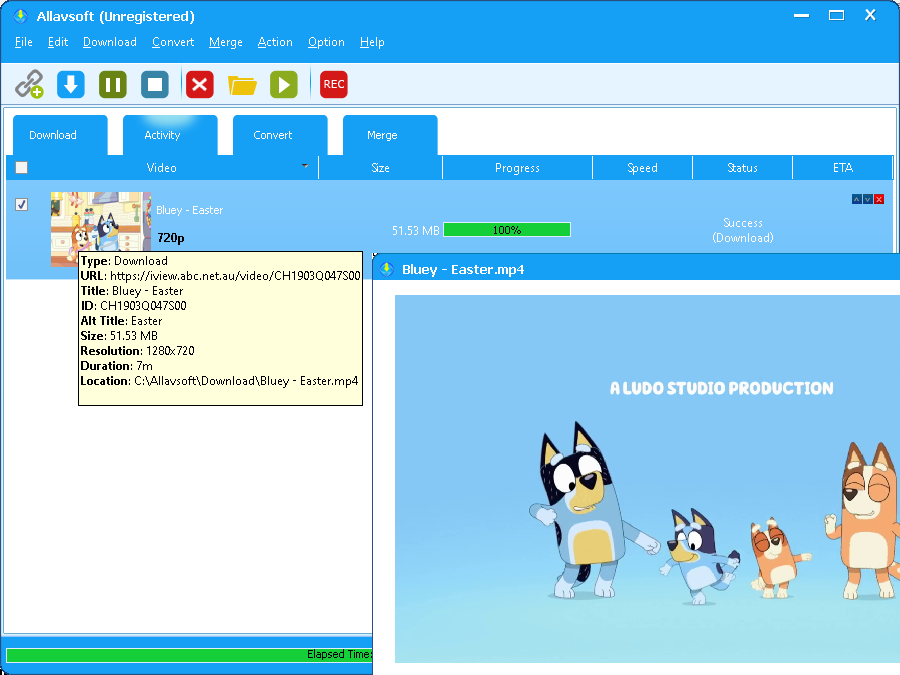
ABC iView is released initially on 24 July 2008, which is able to catch up TV service run by the Australian Broadcasting Corporation. ABC iView allows Australian residents to watch ABC TV programs online after they have aired on ABC TV. Since the original version was launched, ABC iView has now been available on the iPhone, iPad, and PS3.