
November 2nd, 2015 by Daniel Woida
BabyTV is packed with popular TV shows and songs, which will interest and entertain babies and toddlers. BabyTV Shows are created by childhood experts and your child will surely love the featured songs, stories, animals and characters. New content will be renewed each day, you can watch them on line or download to your pc.
However, all these funny episodes must be paid on BabyTV.com as well as the mobile phone app. Is there a free way to download BabyTV shows? The answer is YES. In this article we will introduce a powerful app to free and easily grasp BabyTV shows, songs and funny videos.
Allavsoft is the app that we recommend, which to some extent is the best BabyTV downloader available at present and the honor comes from countless tests. With Allavsoft, you can capture BabyTV videos without any extra cost. More importantly, the downloading speed is quite quick due to the batch downloading. In addition, this app will never bother you with complicate operations, with only copy & paste URLs instead.
With this free BabyTV downloader, your child will enjoy the shows without Wi-Fi. More conveniently, Allavsoft has a built-in video converter, which will help you to convert BabyTV shows and import them to your devices like iPhone, iPad, iPod, Blackberry, Samsung TV, Apple TV, HTC, Android phones, PSP, PS3, Xbox, Zune, Samsung phones, etc.
With this free BabyTV downloader, you can free download videos from 1000+ websites including YouTube, Yahoo, Facebook, eHow, DailyMotion, Vimeo, etc. If you only need to capture the audio file from BabyTV shows, you can set audio format like MP3, WAV, WMA, OGG, FLAC, etc. as the output format.
Free download and install the free BabyTV downloader - Allavsoft ( for Windows , for Mac) , install and then launch it, the following interface will pop up.

Open BabyTV.com with your usual browser, and click the video you like. Copy the link of the video. Then click "Paste" on the interface of this BabyTV downloader.
Tips: Click the option "For Multiple URL(s)" and batch downloading will be realized
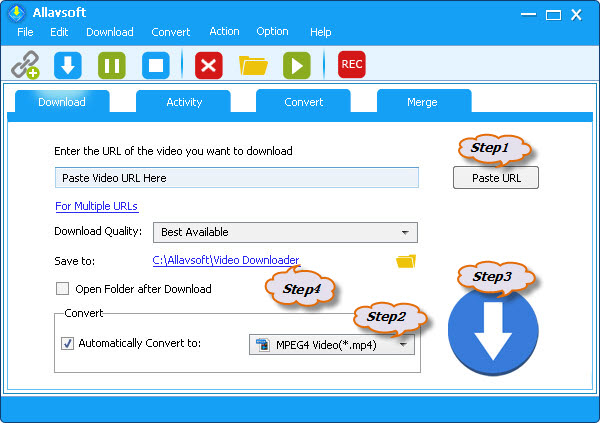
If the downloaded BabyTV shows are incompatible to your media players. Please tick the "Automatically convert to" option and in the drop-down list customize the output video format or select your own portable devices.
Click the "Start" button, and BabyTV video downloading will begin. You can view the detailed information in the "Activity" panel.