
December 5th, 2016 by Daniel Woida
We know that Clipfish is a great website, which offers visitors entertainment, music videos, movies, anime, beauty and lifestyle, TV highlights and much more. Unfortunately, all these amazing Clipfish videos can only be enjoyed online. Did you ever wish to download some amazing Clipfish videos to your Mac or Windows computer to in order to watch them offline in your leisure time? Or did you dreamed to download Clipfish videos and upload them to some video-sharing websites like YouTube? Or did you ever want to save Clipfish videos and playback them offline? If the answer is yes, you will need the powerful Clipfish video downloader in this passage, which will fulfill the above tasks easily.
Before starting to write this passage, the writer has tested dozens of Clipfish video downloader, only wish to save your time and recommend the best downloader. We have to admit that there are really many shortcomings on many Clipfish downloaders on the internet. Some of them are full of ads or virus, and you will be annoyed by the unexpectedly popping up small windows. Some of them are quite slow, and one Clipfish video may need hours to be downloaded. Some of them may add ugly watermark on the downloaded Clipfish videos without your permission.
Luckily, we encountered a great Clipfish downloader, which is named Allavsoft. We'd like to introduce this professional streaming video downloader to you.
Below shows some unique features about this Clipfish downloader.
Free download and install the professional Clipfish downloader - Allavsoft( for Windows , for Mac) , and then launch it, the following interface will pop up.

Open Clipfish.com and select the video to download. Copy the link of the video and then click "Paste" in the interface. If more than one Clipfish videos are needed, please click "For Multiple URL(s)".
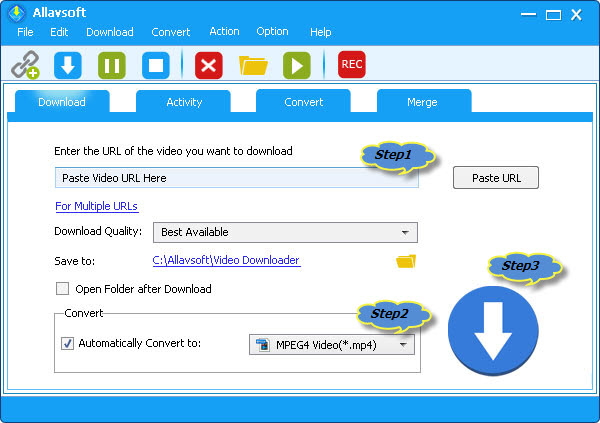
If you need to convert Clipfish videos to other video format or to your portable devices, please tick the "Automatically convert to" option and in the drop-down list select the output video format or portable devices.
Click the "Start" button, and after a little while, you will get the Clipfish videos downloaded in your pc.