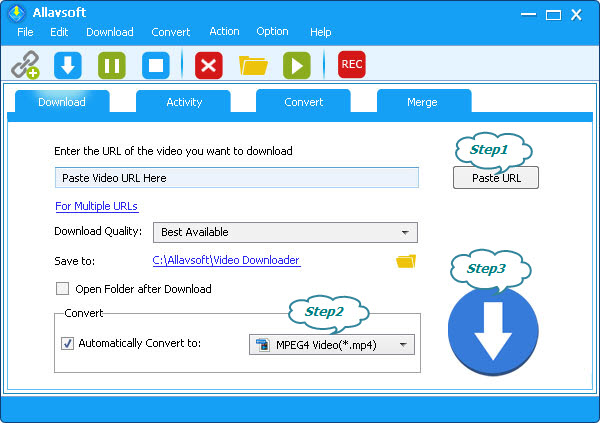How to Download ARD Video/Audio to MP4, WMV, AVI, MOV, MP3, AAC?
ARD Downloader - Download Video or Audio from ARD on Mac and Windows

July 10th, 2016 by Daniel Woida
Overview
Want to download ARD video to MP4, AVI, etc? Want to download ARD audio to MP3, AAC, etc? If you do, this article just tells you how. If you want to download all ARD videos or all ARD audios in
any video format or audio format you need Allavsoft, the best ARD downloader.
ARD Downloader - Functions of Allavsoft
- Download any ARD video in MP4, AVI, WMV, MKV, FLV, MOV, VOB and any other video format.
- Download any ARD audio in MP3, FLAC, AAC, AC3, AIFF, OGG, WAV and any other audio format.
- Download video or audio from other video or audio website, like ZDF, 3sat, Arte, YouTube, Vimeo, Vevo, Naver, Viddler, Adult Swim, etc.
- The fastest downloading speed and no any ad is downloaded during the video or audio downloading process.
- Play the downloaded ARD video or audio.
- Resume the downloading work at any paused point and time.
- Retain the downloading history.
Download ARD Video or Audio Guide
Follow the step by step guide below to download your favorite ARD video or audio.
Make Preparation: Free download ARD Downloader and Converter
Free download the professional ARD downloader and converter - Allavsoft( for Windows , for Mac) ,
install and then launch it, the following interface will pop up.



Step 1 Paste ARD URL
Open ARD and browse to find your favorite ARD video or audio and then copy its video or audio URL and paste it to Allavsoft. You can also drag and drop ARD video or audio URL to Allavsoft.
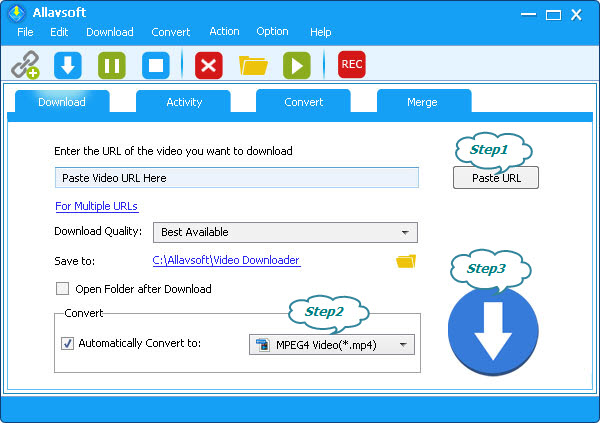
Step 2 Set final output format (Optional)
If you like to save the downloaded ARD video or audio in their original video or audio format you can get there by doing nothing but the default setting of Allavsoft. If you like to save the
downloaded ARD video or audio in other video or audio formats, just click "Automatically Convert to" button to choose which video or audio format you want to be your output format.
Step 3 Start to download ADR video or audio
Click "Download" button to complete downloading ARD video or audio.
Why Need Allavsoft to Download ARD Video or Audio?
- The videos or audios in ARD media center are only available for some period of time, varying from a few days to several months.
- Some videos or audios in ARD media center with a 'Download' button are available for downloading, but for most of the videos or audios in ARD media center you can not find the 'Download'
button.
- For the videos or audios which can be downloaded in ARD media center you can only be allowed to download video in MPEG-4 format or download audio in MP3 format.
- With Allavsoft, you can download any ARD video or audio in any video or audio format no matter whether the video or audio is with a 'Download' button or not.