
October 21th, 2016 by Daniel Woida
When viewing some YouTube videos, we get the message "the video is not available in your country" or "the video is blocked in your country". So like this can't we view these blocked or unavailable YouTube videos? Of course not, a professional YouTube proxy, like Allavsoft, can completely get you to avoid suffering from this problem and help you to download and watch these blocked or unavailable YouTube videos offline.
The downloading YouTube blocked video step by step guide is provided as follows. The guide can also apply to download other YouTube videos or download video from Facebook, SBS, Blip TV, etc.
Free download the professional Allavsoft ( for Windows , for Mac) , install and then launch it, the following interface will pop up.

Click Option Menu and then hold down the Control Key (or command key on Mac) and click the "Preference" button at the same time. And then switch to Proxy tab.
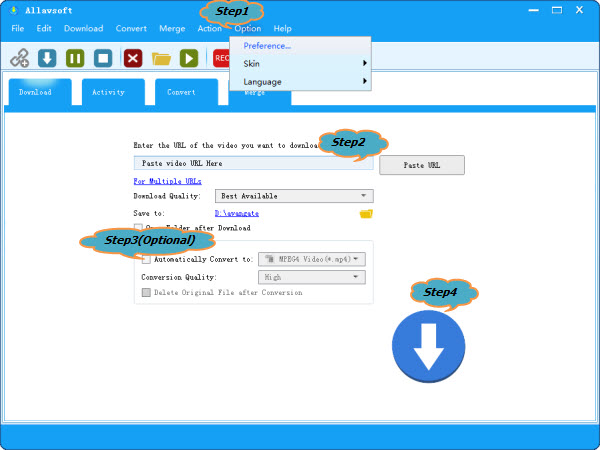
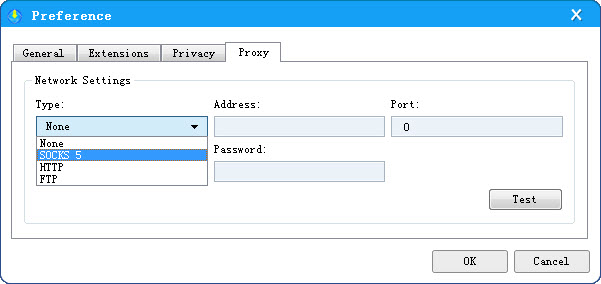
OpenYouTube. Find the YouTube blocked video that you plan to download. Even if the YouTube video is blocked or unavailable in your country you still can copy its video URL from the address bar and then paste it to Allavsoft. Or directly drag and drop this YouTube blocked video URL to Allavsoft.
The quickest downloading YouTube blocked video is to save the downloaded YouTube blocked video in its original video format, but if you want to have more choices for your output formats click "Automatically Convert to" button to meet your demand.
Click "Download" button to start and finish downloading YouTube blocked video.
The YouTube video can be blocked in some locations due to some situations. Video right holder or publisher has the right to choose to block some video in some locations due to copyright issue. YouTube itself has to abide by some legal licensing restrictions reached with some countries.