
March 30, 2015 by Daniel Woida
In this passage, we'd like to recommend a free and powerful Flickr video downloader-Allavsoft which can directly download Flickr video to MP4, AVI, WMV, 3GP, MKV, MPG, MOV, RMVB, etc. And you'll soon find it is a helpful assistant in downloading Flickr videos. Besides downloading video from Flickr, Allavsoft is equipped to download streaming videos from more than 100 video-sharing websites including YouTube, Vimeo, Yahoo, ABC songs, eHow, RuTube, etc.
As a video and audio converter, this Flickr downloader also can convert between almost all types of video and audio format. Therefore, we can download and convert Flickr video at one time. Even more, batch conversion will greatly save your time.
Users are also allowed to download and convert Flickr video directly to their portable devices like iPhone, iPad, ipod, Blackberry, PSP, Xbox, etc. Then, you'll never be confused about what formats are compatible to your devices.
Please follow the below elaborate guidance on how to download Flickr video to MP4, AVI, WMV, etc with Allavsoft on Mac or Windows.
Free download and install the professional Flickr video downloader- Allavsoft ( for Windows , for Mac) , install and then launch it, the following interface will pop up.

Open Flickr with your browser, and select your favorite video. Then copy the link in the address bar. Paste the link to this app. Multiple links can be pasted at one time if you click For Multiple URLs.
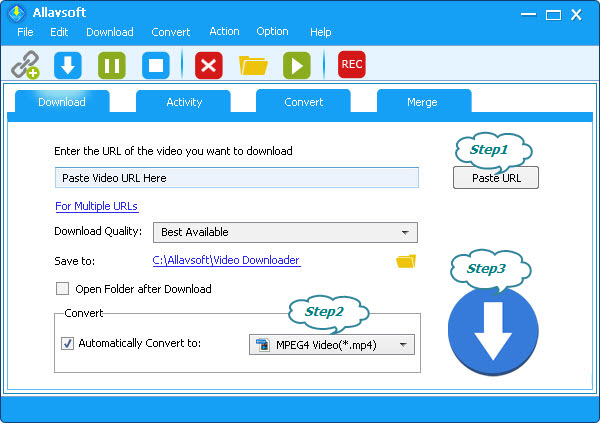
If you wish to download and convert the Flickr video to your desired video or audio format, simply click the "Automatically convert to" drop-down button, and choose the compatible video format or directly select your portable devices.
Click the "Start" button, then after several seconds, the Flickr video you desired will be downloaded.
Created by a company named Ludicorp from Canada in 2004, Flickr originally is a chat room for real-time photo exchange. After purchased by Yahoo in 2005, now Flickr has become a popular social networking website for image sharing.
Apart from image sharing service, Flickr also supports video uploading and video sharing. However, until now, the Flickr video is not available to be downloaded directly, in other words, users have to find a third-party app to download videos from Flickr.