
December 23th, 2016 by Daniel Woida
Many websites adopt HTML5 videos, like YouTube, Vimeo, Blip TV, DailyMotion, etc. However downloading HTML5 videos is not as easy as watching them. Here this article will share a simple yet very practical HTML5 video downloader named Allavsoft to help download HTML5 videos on Mac and Windows computer.
Main Functions of Allavsoft - the Professional HTML5 Video Downloader
The following part elaborates a step by step guide to download HTML5 Video with the help of Allavsoft.
Free download the professional HTML5 Video Downloader for Mac or Windows - Allavsoft( for Windows , for Mac) , install and then launch it, the following interface will pop up.

Open an HTML5 video, copy and paste the HTML5 video URL to Allavsoft.
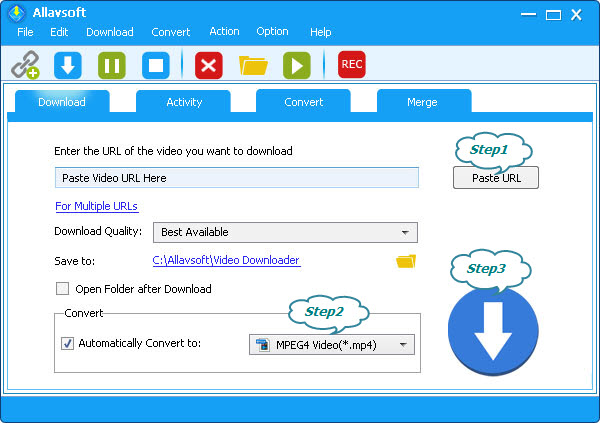
Click "Automatically Convert to" drop down button to define your final exporting format. Usually the default download video is in MP4 format.
Click "Convert" button to start and finish downloading HTML5 video process.
HTML5 video is designed to directly embed video in a web page by using video element to replace the object element. Before HTML5 video, videos are embedded in a web page by a third-party plugin, like Flash. HTML5 video can be supported by most popular browsers, like Safari 3+, Internet Explorer 9+, Firefox 3.5+, Chrome 3+ and Opera 10.5+. Besides HTML5 video can support many file formats, like Theora video, Vorbis audio, etc. HTML5 video has become the future of web video. Compared with Flash, embedding HTML5 video needs less code and you do not need to build a custom player as before.
As we mentioned before, HTML5 video is becoming the new standard for web video, so there will be more websites adopting HTML5 video and so downloading HTML5 video is unavoidable. Try Allavsoft and let Allavsoft be your good assistant when downloading HTML5 video.