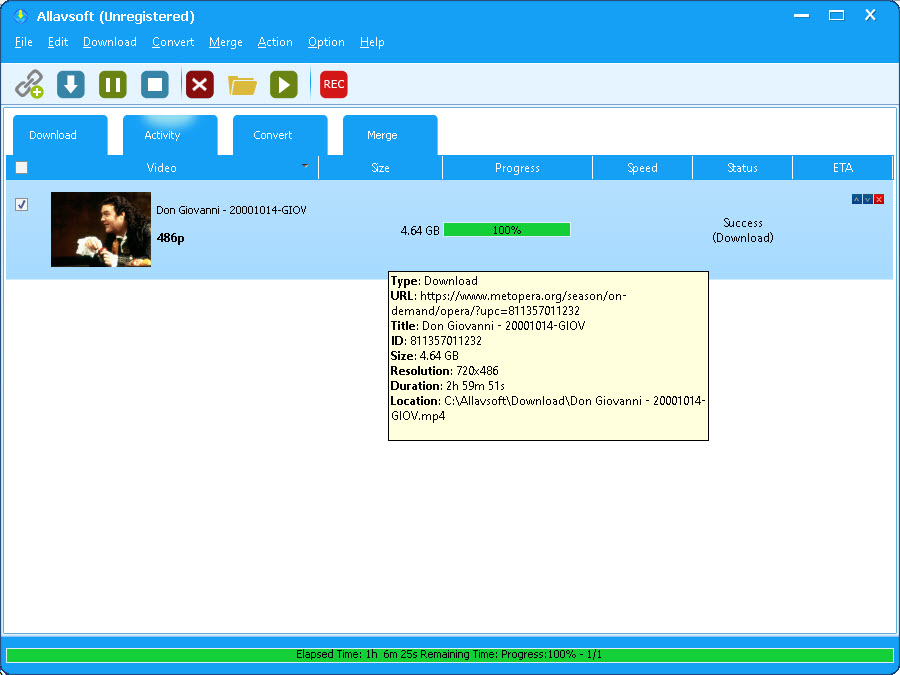April 22nd, 2021 by Daniel Woida
Are you searching for a powerful website full of opera videos? The Metropolitan Opera On Demand will be the best choice. Met Opera can stream more than 650 full-length Met performances on your favorite devices, anywhere in the world! Now available on Amazon Fire TV and Tablet, iPad, iPhone, Apple TV, Android, Roku, and Samsung Smart TV. Users can view more than 85 stunning HD videos from the award-winning Live or HD series, classic telecasts from the 1970s, 80s, and 90s, as well as hundreds of historic radio broadcasts dating back to 1935.
However, all these amazing opera can only be viewed online with the service supported by Met Opera On Demand. If you want to download them to watch offline on your TV, smartphone, tablet, pc, portable devices or when you wish to store the precious opera videos to your hard disc or burn them to a DVD, you will need the Met Opera on Demand Downloader - Allavsoft.
Free download and install the powerful Met Opera on Demand downloader - Allavsoft ( for Windows , for Mac) , install and then launch it, the following interface will pop up.

Open the opera you like and copy the video link. Return to Allavsoft and click 'Paste' button. Batch downloading is available when you have more than one operas to download.

If you ingore this step, it will download the original source MP4 opera files. If you prefer other video format, you may check before "Automatically convert to" button, and in the dropping-down list select the appropriate video format or devices. You can define the video quality as well.
Click the BIG ROUND Download button, and after a little while you will get the Met Opera on demand videos downloaded offline to your computer. Then you may keep them forever or transfer them to any devices or player to play them offline anytime and anywhere.