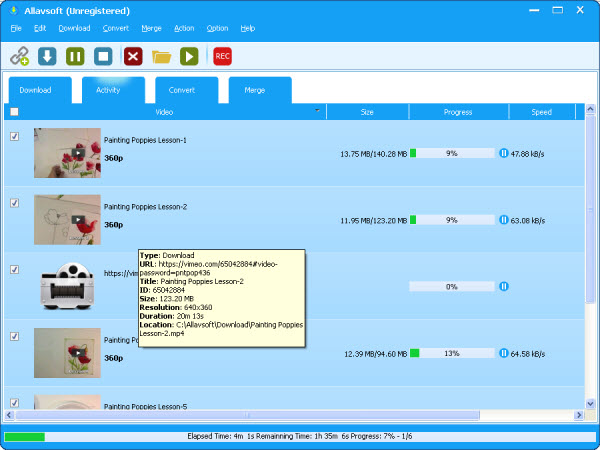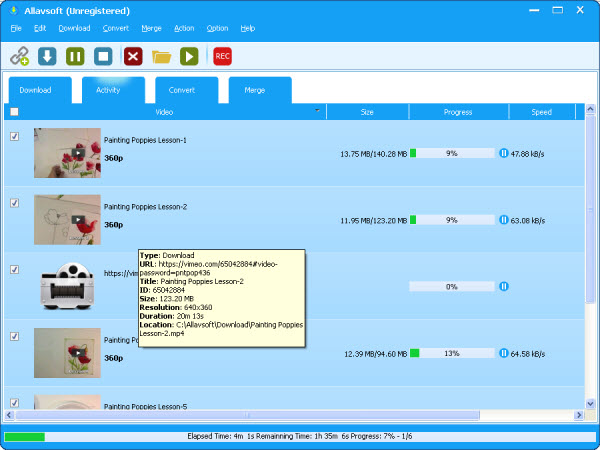How to Download Vimeo Video to Play on iPad/iPhone/iPod?
Download Vimeo Video to iPad Supported MOV, MP4, etc on Mac and Windows

January 27, 2019 by Daniel Woida
Overview
- I often watch videos on Vimeo and yesterday I found two useful videos on Vimeo and I want to download them to play them on my iPad, but I can not find the Download button under the video player.
Can anyone help me with these two Vimeo video downloading?
- I need a Vimeo to iPad downloader to download some Vimeo videos for playback on my iPad. What Vimeo downloader that you are using is worth my trying? Thanks for your recommendation.
Just like YouTube, Vimeo is also a popular video website for users to host, upload, distribute and monetize videos. Among so many Vimeo videos, you may have some Vimeo videos that you want to
download for your video collection or for offline playback on iPad when your iPad is not connected to network. However, not all Vimeo videos are supported for download. So how can we download Vimeo
videos that are not set by video creator for download for offline playback on iPad? Actually, a Vimeo to iPad downloader - Allavsoft can easily help with this problem.
Vimeo to iPad Downloader
- Easily download any Vimeo video, no matter the Vimeo video is supported for download or not, to MOV or MP4 format for easily playing the Vimeo video on iPad, iPhone and iPod.
- Batch download more than one Vimeo video to MP4, MOV, etc for offline playback on iPad.
- Easily download YouTube video, Yahoo video, Facebook video, Dailymotion video, etc to iPad, iPhone, iPod, Android, PSP supported video formats.
- Easily download Vimeo video, Facebook video, YouTube video, etc to MP3, WAV, etc for playing the video file on any audio application.
- Download Vimeo video, YouTube video without any video quality loss and at the super fast downloading speed.
- Download Vimeo video, YouTube video, etc without ad, virus or plug-in.
Guide on Downloading Vimeo Video to iPad MOV, MP4, etc.
Follow the guide below to download any Vimeo video to iPad supported MOV, MP4, etc.
Make Preparation: Free download Vimeo to iPad Downloader and Converter
Free download the professional Vimeo to iPad Downloader and Converter - Allavsoft ( for Windows , for
Mac) , install and then launch it, the following interface will pop up.



Step 1 Import Vimeo video URL
Open Vimeo website, get any Vimeo video URL that you want to download to this Vimeo to iPad downloader. When importing Vimeo video URL to Allavsoft, users can use copying and pasting function or
dragging and dropping function.

Step 2 Set final output format
Click the "Automatically Convert to" button to choose iPad as the output format and Allavsoft will get iPad MOV or iPad MP4 as your output format by default.
Step 3 Start to download Vimeo video
Click the "Download" button to complete downloading Vimeo video to iPad supported MP4, MOV, etc.