
March 23th, 2016 by Daniel Woida
Want to download Yandex music, music playlist or music album from global artists or songs from TV shows and films to your local devices for later use in offline mode? If you do, here is your right place to come.
If you type the name of a song, an album or a playlist in Yandex search box, you will be easy to get the song, the album or the playlist you want and you can also play them online, but if you want to download the Yandex song, the Yandex album or the Yandex playlist to MP3, MP4 to your computer for playing offline or play on your iPhone, iPod, iPad, Samsung and other local devices, first you need to get a workable Yandex Music Downloader, let's say, Allavsoft.
You can follow the downloading Yandex music step by step guide to download your favorite Yandex music to MP3, MP4, AVI, WAV, M4A etc. This guide can also apply to download Yandex music playlist or music album.
Free download the professional Yandex Music Downloader - Allavsoft ( for Windows , for Mac) , install and then launch it, the following interface will pop up.

Open Yandex and find your favorite Yandex Music you want to download and then copy and paste its Yandex music URL to Allavsoft.
Tips: If you paste Yandex music playlist URL or Yandex music album URL to Allavsoft, all music included in the playlist or album will be downloaded by default. If you don't want to download all music within, you need to un-check the music you don't want.
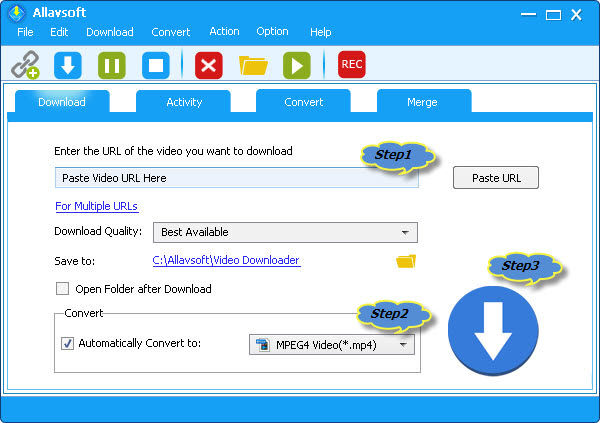
Click "Automatically Convert to" drop down button to set MP4, MP3, etc as the destination output format.
Click "Convert" button to complete downloading the Yandex music.
With Allavsoft you can download as many music as you want from Yandex for offline use, and all the issues like the following ones related with downloading Yandex music, Yandex music playlist or Yandex music album will be solved forever: