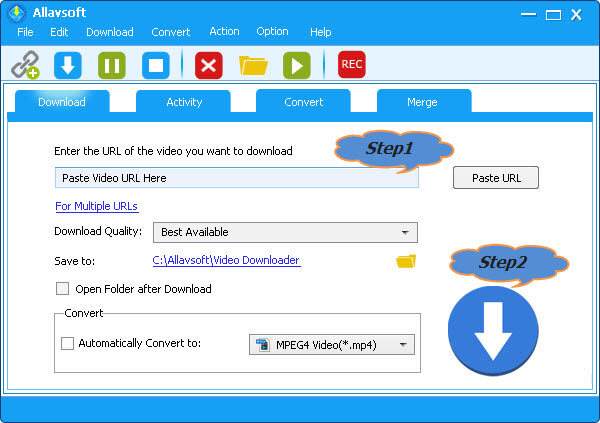How to Play Spotify Music on VLC?
Spotify to VLC Downloader - Download Spotify Music to VLC Supported MP3

September 28th, 2020 by Daniel Woida
Overview
- I often enjoy Spotify music online, but now I want to play some Spotify music in my VLC player, but I do not know how to do this. One of my friend told me that I need to download the Spotify
music files, but I failed to use my previous music downloader to download the Spotify music files. So can you introduce me a workable Spotify music downloader to download the Spotify music to VLC
player supported music formats?
Spotify is a popular music streaming service on which users can enjoy millions of music songs. VLC is a free media player and users can use it to play many kinds of video and audio files, like
MP4, AVI, MP3, AAC, etc, but VLC can not directly play Spotify music and users need to download the Spotify music first and then transfer the downloaded Spotify music to VLC for playback. However, in
view of Spotify DRM protection, not all music downloaders can successfully get their needed Spotify music downloaded. Now the following part just shows a professional Spotify to VLC
downloader called Allavsoft to help users to easily download the Spotify music to VLC supported MP3, FLAC, etc.
Spotify to VLC Downloader - Allavsoft
- Easily download any Spotify music with any music genre to MP3, FLAC, etc for compatibly transferring the Spotify music to VLC for music playback.
- No music quality loss will happen during the Spotify music downloading process.
- The fastest downloading speed, and usually 40X faster downloading speed will be provided to download Spotify music.
- Support to download Spotify music and playlist in batch to save users trouble for adding Spotify music URL one by one.
- Support to download Deezer music, Pandora music, SoundCloud music, Vevo music or any other online music file as well as Spotify music file to VLC supported music formats, iPhone supported music
formats, iPad supported music formats, Android supported music formats, etc.
- No ad and no virus will be downloaded when downloading Spotify music.
Guide on Downloading Spotify Music to VLC MP3
Users can follow the guide below to easily convert the needed Spotify music to VLC supported MP3. To convert Spotify to VLC supported FLAC with high quality, please refer to this guide: How to Convert and Download Spotify to FLAC?
Make Preparation: Free download Spotify to VLC Downloader
Free download the professional Spotify to VLC Downloader and converter - Allavsoft ( for Windows , for Mac) ,
install and then launch it, the following interface will pop up.



Step 1 Import Spotify music URL
Go to Spotify. Get any wanted Spotify music URL to Allavsoft. Copy and paste feature and drag and drop feature can be used when importing Spotify music URL to Allavsoft. If users add more Spotify
music URLs to Allavsoft, Allavsoft can use the batch downloading function to get all of them downloaded at one time.
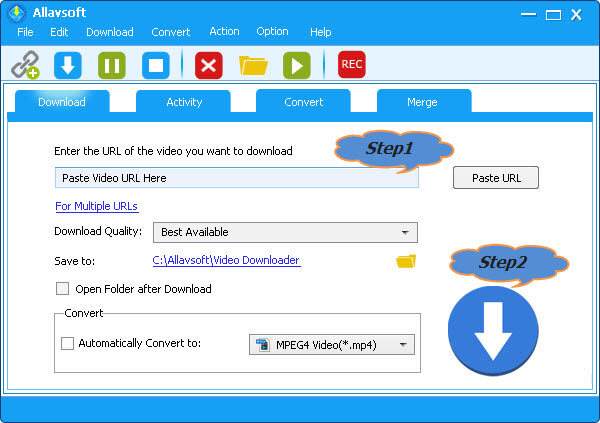
Step 2 Start and finish to download Spotify Music to MP3.
Users can finally click the Download button to easily convert Spotify music to VLC player supported MP3 etc.