
October 12th, 2015 by Daniel Woida
As an innovative and original free video hosting website, VideoWeed allows people to upload, watch and comment on their videos, including movies, TV shows, documentaries, anime, etc. So if you want to download videos from VideoWeedfor travelling, sharing to your foreign friends or for some other offline purposes, you will turn help from some VideoWeed Downloader like Allavsoft. SinceVideoWeed only supports users to stream but not to download its videos even for its Premium account member and also since VideoWeed is a country specific website which means VideoWeed videos can only be watched in the country where they were uploaded.
Allavsoft can download at 10x faster download speed and directly save videos from VideoWeed to many video formats, like MP4, 3GP, FLV, MOV, AVI, WebM, WMV, etc to be compatible with many devices, like iPhone, iPad, iPod, Apple TV, MP4 Player, PSP, Samsung, Android, ZUNE, etc.
Allavsoft can also support to download videos from other favorite hosting websites, including YouTube, Telecinco.es, RTVE.es, Vimeo, Metacafe, Cinetube.es, Facebook, SBS, CBS, Netflix, NowVideo and more and save the downloaded videos to MP4, FLV, MOV, AVI, WebM, WMV, etc.
Allavsoft can also customize the downloaded output video by editing features: trim, crop, add special effect, rotate, cut, merge, remove subtitle, etc.
The VideoWeed Downloader step by step guide is shared in details below.
Free download the powerful VideoWeed Downloader - Allavsoft ( for Windows , for Mac) , install and then launch it, the following interface will pop up.

Open VideoWeed, and then copy and paste your favorite Video Weedvideo link to Allavsoft.
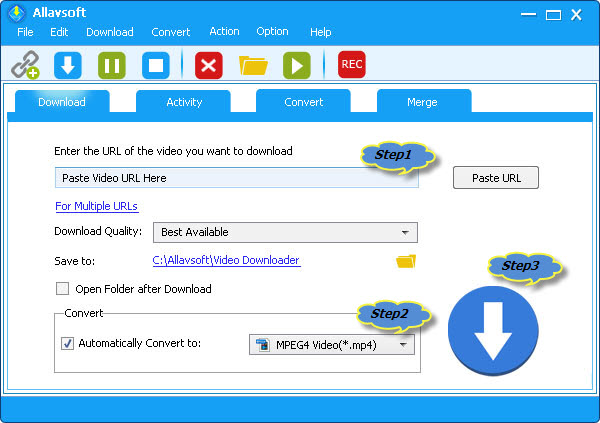
Click "Automatically Convert to" drop down button to select your wanted output format, like MP4, to match with your device.
Click "Convert" button to complete downloading video from VideoWeed.
VideoWeed is a trustworthy and well-functioning video website which can attract about 64 unique visitors and 64 (1.00 per visitor) page views each day. You can access VideoWeed in United States, United Kingdom, Canada, Norway, Finland and Sweden. Firefox is the most recommended internet browser when watching VideoWeed. VideoWeed can allow users to upload unlimited videos in the formats: xvid, divx, mp4, flv.
With Allavsoft you can download and enjoy VideoWeed videos on any device and also you can handle the VideoWeed videos any way: archiving video collection, sharing to anyone in any country, uploading to any website and your blog.