
January 11th, 2024 by Daniel Woida
As known that the goal of YourUpload is becoming the fastest growing file storage site on the internet. YourUpload offers free unlimited video uploading and streaming, which is backing by OOSE CDN streaming platform, supporting file and folder tree management, allowing users to import videos from other major websites.
However, these unlimited YourUpload videos can't be downloaded with the services providing by YourUpload. To download YourUpload videos, we highly demand a third party YourUpload downloader.
Having been downloaded by countless users, Allavsoft is designed for downloading YourUpload videos, which will accurately capture videos from YourUpload and save them to your hard disc or pc. With the simple copy & paste video link, Allavsoft will help you to quickly download YourUpload videos. In addition, batch downloading will highly save your time. As a user-friendly app, Allavsoft will never bother you with ads, commercial softwares, virus, as well as breakdown, crash, pause, etc.
Moreover, this powerful YourUpload downloader supports downloading videos from 1000+ websites like YouTube, DailyMotion, MyVideo, Vimeo, eHow, Yahoo, etc.
When the downloaded YourUpload videos are compatible to your media players or portable devices, this powerful YourUpload downloader will become an easy-to-use YourUpload converter. Through converting YourUpload videos to MP4, MOV, AVI, WMV, FLV, AVCHD, MPEG, MTS, DV, MKV, VOB, etc., you will easily import YourUpload to Windows Media Player, iMovie, iTunes, PowerPoint, iPhone, iPad, iPod, Blackberry, HTC, Samsung, Apple TV, Samsung TV, PSP, PS3, Xbox, Zune, etc.
Similarly, if the videos in hand are can't be uploaded to YourUpload, you can apply this YourUpload downloader and converter to convert the video format, thus easily upload to YourUpload.
Please follow the simple instruction below and quickly download YourUpload videos or convert video format.If you have the need to edit the downloaded video files, you may also refer to one of the following video editing software for mac and Windows.
Free download the best YourUpload downloader - Allavsoft ( for Windows , for Mac) , install and then launch it, the following interface will pop up.

Open YourUpload.com and copy the link of the YourUpload video you wish to save, return to Allavsoft and click "Paste". If more than one videos need to be captured, please tick "For Multiple URL(s)".
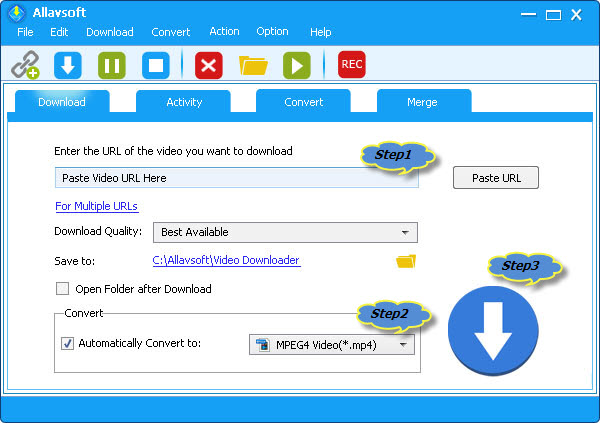
When video conversion is demanded, please tick the "Automatically convert to" option and select the output video format or portable devices. If you wish to convert video to audio or store the audio file only, please select the appropriate audio format.
Click the "Start" button, and after a little while, you will save YourUpload videos to your pc or hard disc.