
May 30th, 2016 by Daniel Woida
Want to download iview video or radio from abc.net.au to MP4, AVI, WMV, MP3, AIFF, FLAC, etc? Want to enjoy abc.net.au iview video or share it to friends outside Australia? I think you do since you have opened this article. And indeed this article will get all your desires achieved.
Abc.net.au is the official website address for Australian Broadcasting Corporation, short for ABC which is an Australian public broadcaster. On abc.net.au you will find many splendid iview video or radio with fields in Sport, Science, Health, Education, etc. Iview is a free service without ads and is available on computers, tablets, smart phones, etc but iview also has its shortcomings: Iview only allows streaming not downloads; Most of the programs on iview are available for about 14 days; Iview is restricted to use in Australia. To avoid these shortcomings use a third abc.net.au downloader to download iview video is a good option. Allavsoft is the best abc.net.au downloader which has won a lot of reputation.
Allavsoft can easily download abc.net.au iview video or radio to your local device with the video or audio format fit for your device, like MP4, FLV, AVI, WMV, MKV, MOV, AVCHD, MP3, AIFF, FLAC, AAC, AC3, etc.
Allavsoft has the ability to download video or audio from other more video or audio website, including Tenplay, SBS on Demand, 9Now, YouTube, Dailymotion, Vevo, Pandora, etc.
Allavsoft features editing the downloaded abc.net.au iview video or radio file.
Converting between video formats or audio formats is also supported
Compatible with Mac or Windows.
Downloading abc.net.au iview video or radio is very easy, just two or three steps. The following will provide the step by step guide by taking downloading iview video to MP4.
Free download the professional Abc.net.au downloader and converter - Allavsoft ( for Windows , for Mac) , and then launch it, the following interface will appear.
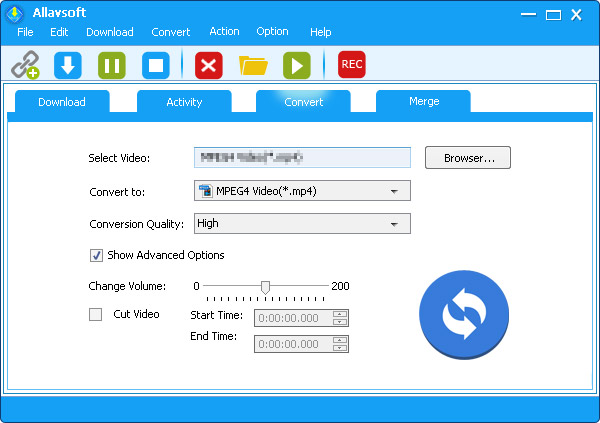
Open Abc.net.au iview and locate your favorite ivies video and then copy and paste its video link to Allavsoft. Or drag and drop abc.net.au iview video link to Allavsoft.
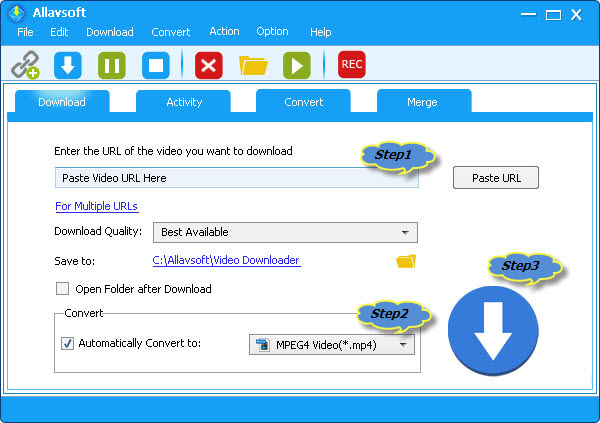
You can directly save the downloaded abc.net.au iview video or radio in its original video or radio format in which situation jump over this step and move forward to the next step, but if you find the original video or audio format is not supported by your device, you can also use Allavsoft to convert the original video or audio format to the one supported by your device, which is simple to realize. Simply click "Automatically Convert to" button where you can select any video format you want.
Click "Download" button and the bc.net.au iview video or audio will be downloaded to your designated folder very soon with the chosen video or audio format.
With Allavsoft, you will never be upset for unable to watch abc.net.au iview video on your iPhone, iPad, iPod, Android phone or tablet outside of Australia and the actual watching bc.net.au iview video or listening to bc.net.au iview radio on any device anytime anywhere will become true.