
December 26th, 2016 by Daniel Woida
Want to download music from AudioMack? Want to download the best Rap, Electronic or Dancehall songs, Albums or Mixtapes for offline playback from AudioMack to your personal Mac or Windows computer, mobile devices or Smart TV, Led TV, Lcd TV, etc.? Want to directly download AudioMack songs into MP3, WAV, FLAC, WMA, etc. formats? This article exactly serves to introduce an efficient AudioMack Downloader named Allavsoft and also a detailed step to step guide on how to download music from AudioMack to MP3, WAV, WMA, FLAC etc.
People can't download or buy songs from AudioMack directly. Many people may say we can download AudioMack songs by means of An AudioMack APP, but not all the songs on AudioMack can be downloaded with AudioMack APP, what's worse, AudioMack APP can only work with Android or iOS, not Firefox OS. To avoid the above said defects of AudioMack APP the direct option is to choose AudioMack Downloader for Mac and Windows - Allavsoft.
Allavsoft can download all AudioMack songs with one click and at the same time save the AudioMack songs into your favorite audio formats, like directly download AudioMack to MP3, WAV, FLAC, WMA, AAC, AIFF, DTS etc.
Except for downloading music from AudioMack, Allavsoft can also download songs from Spotify, Deezer, Soundcloud, YouTube, Facebook, Vevo, etc with high speed and best exporting quality.
100% clean and user friendly interface.
The step by step guide for downloading AudioMack to MP3 is listed as follows
Free download the professionalAudioMack downloader and converter for Mac or Windows - Allavsoft ( for Windows , for Mac) , install and then launch it, the following interface will pop up.

Copy and paste AudioMack audio URL to Allavsoft. Or you can simply drag and drop AudioMack URL to Allavsoft.
Notes:
The downloader can support downloading several videos at the same time. So if you would like to download multiple videos, please click "For Multiple URLS".
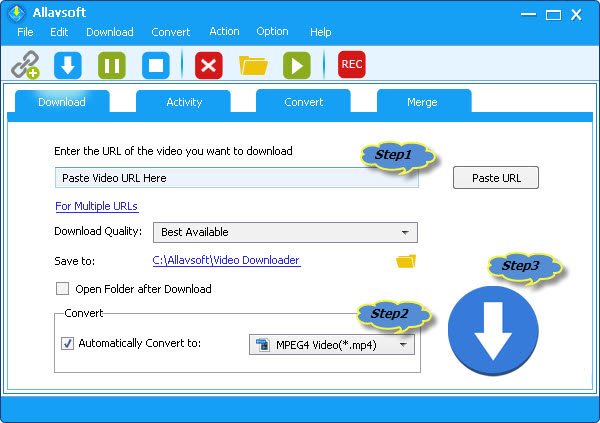
Click "Automatically Convert to" button to set MP3 or your other favorite audio formats as the output video format.
Click "Download" button to start and complete downloading AudioMack music to MP3.
AudioMack is a music sharing website on which people can upload musicwithout any premium fees, ads, or data limits. Music lovers and artists can enjoy ton of songs online. So if you want to enjoy AudioMack songs offline on your MP3 player, mobile phones or other devices, you need to download AudioMack songs with the best known AudioMack downloader - Allavsoft.