
January 26th, 2018 by Daniel Woida
Deezer is a very good Internet-based music streaming service but if you want to enjoy high quality music or download Deezer music you need to subscribe Deezer. But some music fans want to download Deezer high quality FLAC (1100kbps) music with cover art to their computer or other devices for offline playback. The following article just tells you how to make that easily with a professional Deezer to FLAC downloader - Allavsoft.
You can not download Deezer music if you use your browser to listen to music. To download Deezer music you need install Deezer mobile app or Windows 10 app, but not the new desktop app. To download Deezer in FLAC format first you need to subscribe Deezer HiFi second, you must have a specific device that Deezer require for FLAC downloading. But one thing you should know is that Deezer apps support to download Deezer music, including FLAC, for offline playback in Deezer apps only and you can not transfer the downloaded Deezer music to other devices other than Deezer app for playback. Sounds complicated? Want to easily download Deezer music to FLAC for playing on any device? To get that, most of users will choose Allavsoft.
Follow the guide below to download Deezer music to FLAC (1100kbps) with cover art.
Free download the professional Deezer to FLAC Downloader and Converter - Allavsoft ( for Windows , for Mac) , install and then launch it, the following interface will pop up.

Find any Deezer music that you want to download, copy its music URL and paste it to Allavsoft. The dragging and dropping function can also serve to add Deezer music URL to Allavsoft.

Click Option-> Preference to open the Preference window (Mac computer: Click the "Allavsoft" ->"Preference" button), then switch to Advanced tap to check before "Download FLAC music with
cover art" 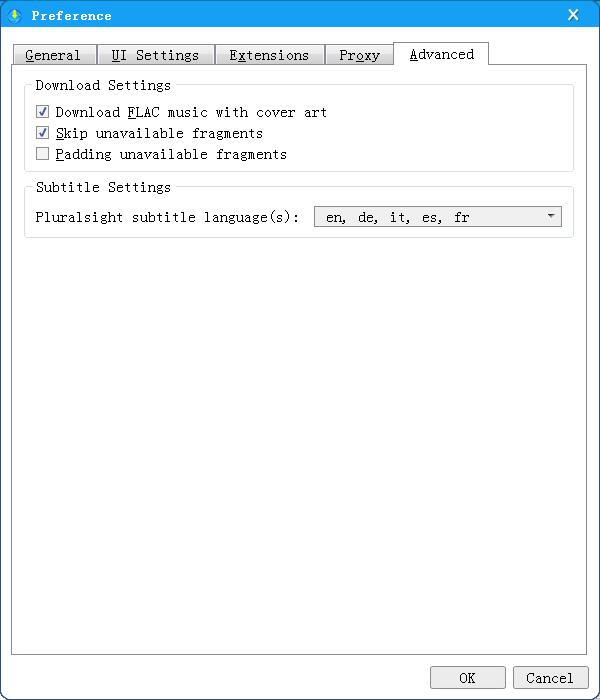
Click "Convert" button to start and finish directly downloading 1100kbps with FLAC from Deezer with Cover Art