
March 25th, 2016 by Daniel Woida
Have you ever wanted to download life stories about great poet, artist, scientist, writer, film maker from Web of Stories to avoid slow internet speed, video buffering or just want to watch them on portable devices for convenience? If you have, free download Allavsoft which can help you achieve downloading videos from Web of Stories as easy as you expect.
You can follow the downloading life stories from Web of Stories step by step guide to download your favorite life stories from Web of Stories.
Free download the professional Web of Stories downloader - Allavsoft ( for Windows , for Mac) , install and then launch it, the following interface will pop up.

Copy and paste Web of Stories video link to Allavsoft. Pasting many Web of Stories video links to download many Web of Stories videos is also available by Allavsoft.
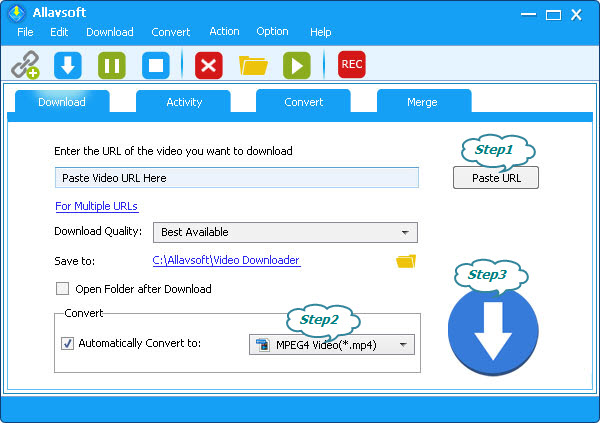
Tips: This step is not a must. Only if you do not like the original download video format, you need this step. If ignore this step, it will make the downloading speed much faster and save much time. Click "Automatically Convert to" button to select one video format matching with your device as the output format, such as MP4 or AVI.
Click "Download" button to complete downloading life stories from Web of Stories.
With Allavsoft, you can download any life story from Web of Stories with themes in Family History, School Life, Family Life, Childhood, Education, Fashion, Music, Health, Travel, Religion, etc to watch them on your iPhone, iPod, iPad, Apple TV, Samsung, Nokia, and any device whenever you like.