
May 6th, 2016 by Daniel Woida
SchoolTube is like YouTube EDU, on SchoolTube you can find millions of educational videos but all the videos on SchoolTube are safe, clean and without violence, vulgarities, sexual situations or copyrighted materials, exactly due to which SchoolTube is welcomed among teachers, students or parents. Maybe one day the idea of downloading SchoolTube videos for your students or kids to watch offline comes to your mind, then all you need is a SchoolTube Video Downloader. Many users will recommend the approved SchoolTube Video Downloader - Allavsoft to download SchoolTube videos.
The downloading SchoolTube video step by step guide is specified as follows
Free download the professional SchoolTube Video Downloader for Mac or Windows - Allavsoft ( for Windows , for Mac) , install and then launch it, the following interface will pop up.

Open SchoolTube and find the SchoolTube video you want to download and copy and paste its video link to Allavsoft. Or drag and drop SchoolTube video link to Allavsoft.
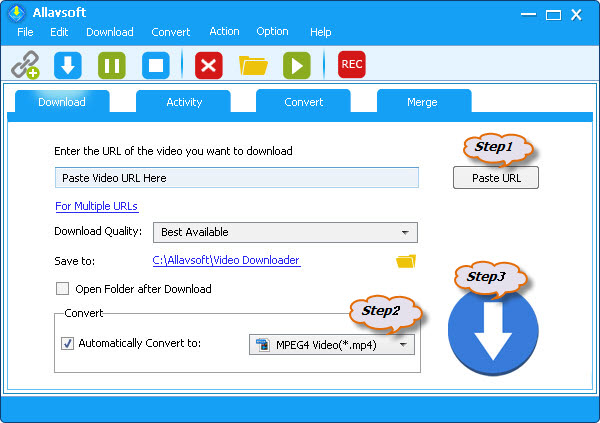
You can directly download and save SchoolTube video in its original video format to your device for playback, but if you find the original video format is not supported by your device, do not worry, open Allavsoft again and use Allavsoft to convert the downloaded SchoolTube video into the video format supported by your device. Simply click "Automatically Convert to" button where you can select the proper video format for your device, like MOV, MP4, etc.
Click "Download" button and the SchoolTube video will be downloaded to your device very soon.
Founded in 2007, SchoolTube has become the largest teacher moderated video sharing website in America and the first academic website welcomed by school administrators. SchoolTube allows the teacher and students to produce and upload the videos from a lesson or other fields to SchoolTube. To ensure the safe environment for students, SchoolTube ask teachers to approve the students' video before the video become live on the site. SchoolTube is used in more than 40,000 schools for free in America and the number is growing year by year.