
December 27th, 2016 by Daniel Woida
Want to download Coursera courses? Want to download Coursera videos and subtitles? Have you been looking for a functional Coursera video downloader but without success? If so, continue to finish the following article which will describe the best Coursera downloader for Mac and Windows and its step by step guide to batch download all Coursera lectures courses videos to MP4, AVI, etc.
As an online education platform, Coursera provides online coursesfrom many universities, like computer science, physics, medicine, business, etc to whom ever wants to take for further education. Coursera declares to allow users to download its online videos to their computers, but it is not achieved as smoothly as it declares. The following issues encountered by users when downloading Coursera lecture videos are collected from Coursera forums:
When I try to download Coursera videos by right clicking on "Download link", it only downloads the link but not the whole file.
I opened a Coursera video course, but I can not see the option to download the video, how can I really download the video from Coursera to my Mac computer?
I can download the old Coursera classes but not the newer class types, how to successfully download the newer Coursera class types?
So considering the above issues, if you want to try another stable Coursera video downloader, we recommend Allavsoft.
The following words will present you the detailed step by step guide to download Coursera video lectures.
Free download the professional Coursera Video downloader and converter - Allavsoft( for Windows , for Mac) , install and then launch it, the following interface will pop up.

Open Coursera, simply copy and paste one Coursera video course link or multiple Coursera links to Allavsoft.
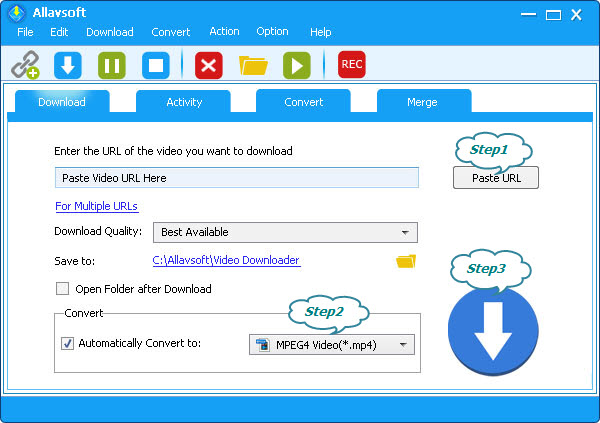
Click "Automatically Convert to" button to define your desired output format, such as MP4.
Click "Download" button to complete downloading Coursera video clips.
Coursera not only provides more than 1,000 online courses, but also provides quizzes, exercises, assignments and certificates. The Coursera videos are about 5 to 20 minutes in length.