
April 13th 2015 by Daniel Woida
Bebo was a social networking website launched in 2005, on which users could upload, share and enjoy various videos, music and a lot of interesting things. When scanning through this website, you may hit upon some files which you would like to enjoy at your leisure time. For the reason that you may not always have access to Internet, so you prefer to download those Bebo video or music files. Thus, you will be able to enjoy anytime anywhere.
However, the most annoying thing is that videos on these social networking sites like Bebo in most cases are not downloadable. Here is a perfect workaround to download video or audio files from Bebo.com. Moreover, you can convert these Bebo video or music files to any video or audio format as you like.
The following article will describe a step by step guide on how to download Bebo video or audio to MP3, MP4, WAV, WMA, AAC, AVI, etc on Windows or Mac. With the help of the following guide, you will be able to download your favorite Bebo videos/audios to your portable devices(iPad, iPod, iPhone, PSP, etc.). In addition, with this Bebo downloader, you can download videos from YouTube, Google Video or any other popular video sharing site to your mobile media player.
Free download the professional Bebo Downloader - Allavsoft( for Windows , for Mac) , install and then launch it, the following interface will pop up.

Go to the Bebo website and search for your favorite video, which you want to watch later. Copy the Bebo video or audio link and paste it into URL box.
Notes:
The downloader can support downloading several videos at the same time. So if you would like to download multiple videos, please click "For Multiple URLS".
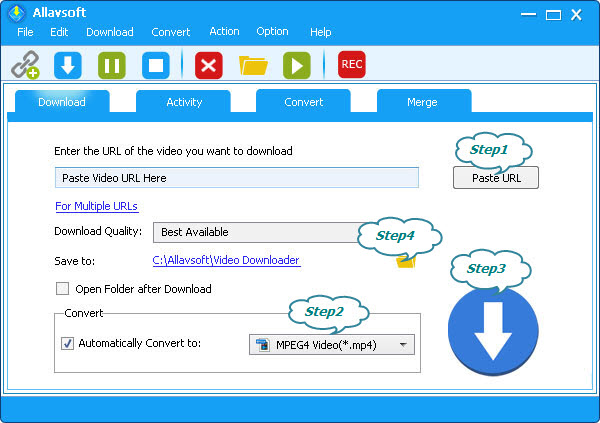
You can decide which video format or audio format you want to download from Bebo by checking the "Automatically Convert to" box and clicking the output format drop-down button. For example, you download Bebo to MP3 or WAV by selecting the file format.
Notes:
You can convert download already download Bebo files to your desired video or audio format using the Convert Panel.
Remember to select Download Quality-Best Available or Normal, and select Save Folder as you like to define the output video path.
Click the "Download" button to start and finish downloading Bebo video or audio files. And with the downloader, it can be done rapidly, just in a second.
After downloading the Bebo videos, click the Path URL right beside "Save to:" button to get the Bebo video, double click it to play and enjoy.
Bebo is a popular site, on which you can obtain the latest videos, share them with friends, and upload amazing videos taken by yourself. Now you can download this Bebodownloader, if you prefer offline enjoying. With this powerful BeboDownloader-Allavsoft,you cankeep Bebo Videos on your computer or portable devices freely and enjoy them at any time anywhere.