
December 22th, 2016 by Daniel Woida
Photobucket is an image and video hosting and sharing website where people are free to upload their created video from a phone, camera, or computer. However, on Photobucket, downloading is not as that free as uploading. Even for registered members people are only allowed to download the video from public albums users upload, that is, the video people marked "public" not the ones marked "private". And what's worse is that all the Photobucket videos are in MP4 format, that is, you are only able to download Photobucket videos from public album as MP4 format.
Here come problems. What if users want to download all videos on Photobucket to their mobile devices or local computers not only form public album but also from private album? What if users want to save the downloaded Photobucket videos to AVI, 3GP, WMV, MOV other than MP4 format? Allavsoft can solve both the questions.
Easily and batch download Photobucket video on Mac or Windows computer
Directly downloaded video from Photobucket to MP4, AVI, FLV, MKV, etc.
No virus and simple-operated interface, finish Photobucket video download without ads
Below elaborats a step by step guide. Please follow it to download Photobucket video.
Free download the professional Photobucket Video downloader for Mac or Windows version - Allavsoft ( for Windows , for Mac) , install and then launch it, the following interface will pop up.

Copy and paste the Photobucket video URL to Allavsoft.
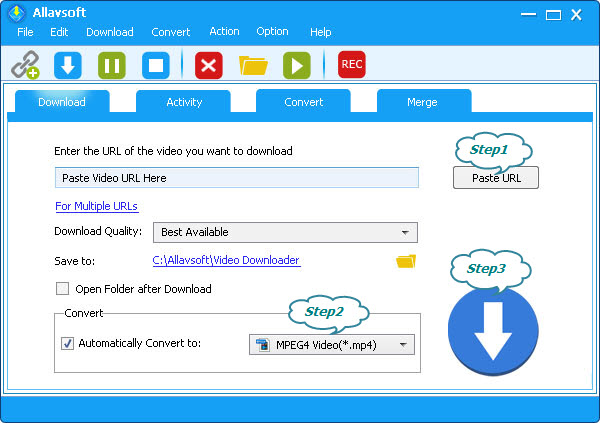
Click "Automatically Convert to" drop down button to select your wanted output format, such as MP4 or AVI.
Click "Convert " button to complete downloading Photobucket video to AVI, 3GP, MP4, MKV, MPG, WMV, MOV etc.
Photobucket is not as flashy as YouTube or Flickr, but Photobucket is the image or video provider for MySpace, eBay, etc. Now download and install Allavsoft to enjoy Photobucket videos on your mobile devices or TVs.