
December 20th, 2016 by Daniel Woida
I believe most YouTube fans must know MP3 Rocket and know how to use MP3 Rocket to download and convert YouTube to MP3 for playing on your iPod, iPad, iPhone, etc. or making ringtones. That's right! MP3 Rocket can allow users to search, download and convert YouTube to MP3 at fast speed.
But unfortunately, MP3 Rocket is only for Windows system but not for Mac system. Simply put, Mac users can't install and use MP3 Rocket. Looking forward to MP3 Rocket Mac alternative? Or want to find a MP3 Rocket alternative for Windows? Here you can download the MP3 Rocket for Mac/Windows alternative called Allavsoft.
Allavsoft is the ideal powerful MP3 Rocket alternative for Mac and Windows which has all the features of the MP3 Rocket; it also can do what MP3 Rocket cannot do.
Key Features of Allavsoft:
Now follow the step by step guide on how to use the best MP3 Rocket for Mac and Windows Alternative.
Free download the professional MP3 Rocket for Mac Downloader and Converter - Allavsoft ( for Windows , for Mac) , install and then launch it, the following interface will pop up.

Copy and paste the YouTube video URL or other website video URL to the MP3 Rocket Mac alternative.
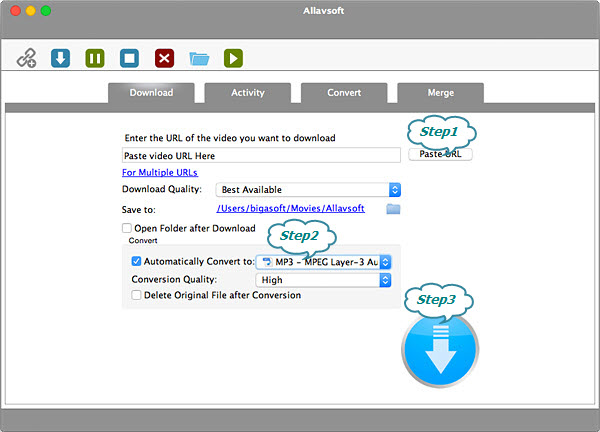
Click the "Automatically Convert to" button to select your desired video or audio format by clicking "Automatically Convert to:".
Click "Download" button to complete downloading and converting YouTube to Mp3.
Allavsoft is easily installed and also uninstalled. Allavsoft has all features as MP3 Rocket for Windows. If you are looking for a MP3 Rocket alternative for Mac or Windows, Allavsoft is your correct choice. Free try Allavsoft now!