
June 26th, 2015 by Daniel Woida
Ever wish to download videos from Chicken8.com and successfully playback on your pc or portable devices, but worry about the safety of the downloader? If so, you come to the right place. Allavsoft is a professional online video downloader and users always choose it as the first choice when they needs to download videos from the popular websites or some adult video sites.
Here lists some helpful traits of hte Chicken8 Downloader:
Free download and install the powerful Chicken8 video downloader - Allavsoft ( for Windows , for Mac) , and after launched it, the following interface will pop up.

Open Chicken8.com with your browser and click the videos you wish to download. Copy the link of the video and the link will be automatically pasted to this downloader.
Tips: batch downloading is available.
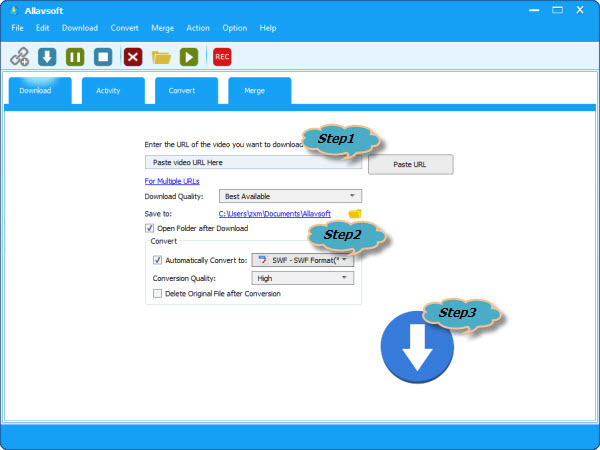
When the video format is incompatible to your media player or devices, please select the output video format by clicking the "Automatically convert to" button. In this way, you will download and convert the Chicken8 videos simultaneously.
Click the BIG ROUND button, and after a little while, you will get the Chicken8 videos saved to your pc will soon.