
May 11th, 2015 by Daniel Woida
As is known that video downloaded from YouTube is mainly in FLV format, which is incompatible to most media players as well as portable devices like Windows Media Player, PowerPoint. One easy way to solve this problem is to convert YouTube to more compatible format like download and convert YouTube to AVI, MP4, MOV, M4A, etc.
This passage aims to introduce a reliable YouTube to AVI downloader and converter-Allavsoft, which enables the users to download and convert YouTube to AVI, thus playing YouTube videos in Windows Media Player, PPT, Windows Movie Maker and etc.
More Features about YouTube to AVI Converter and Downloader
Below is an elaborate guide on how to download and convert YouTube to AVI. Please follow it; you will get a brand-new experience.
Free download the professional YouTube to AVI Converter and Downloader- Allavsoft( for Windows , for Mac) , install and then launch it, the following interface will pop up.

You can download online YouTube files through paste URL or URLs to this app. If the video has already been downloaded, please switch to"Convert" panel directly and the operation will be easier. So in this guide, we mainly talks about videos have NOT been downloaded.
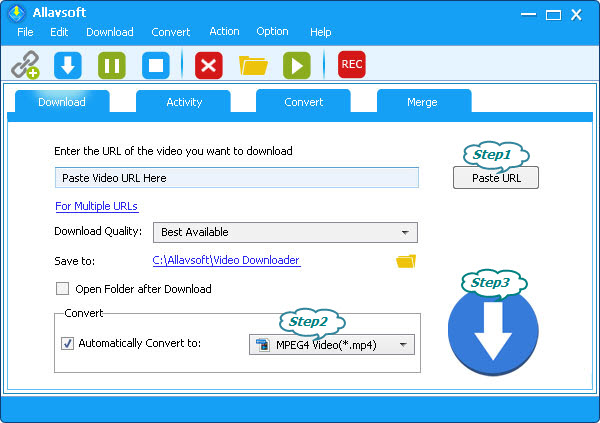
Click the "Automatically convert to" drop-down button to select AVI from the "General Video" category. The corresponding devices can also be chosen.
Finish the YouTube to AVI conversion process by clicking the "Start" button. The downloaded and converted YouTube file can be tracked by clicking the Save to: destination link.