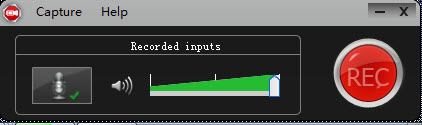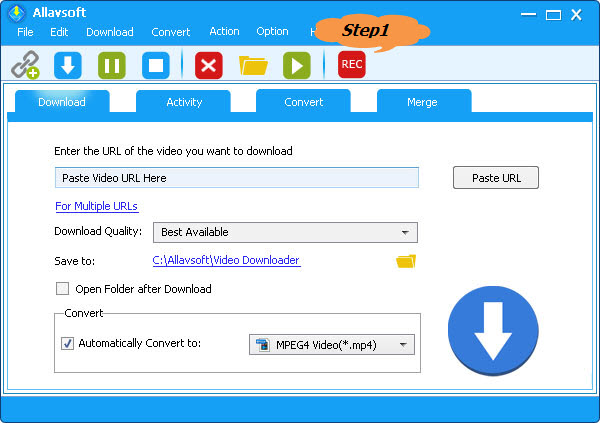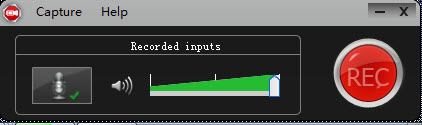How to Record Omegle Video Chat to MP4 on Mac and Windows?
Omegle Video Chat Recorder - Record Any Omegle Video Chat Offline

August 21th, 2020 by Daniel Woida
Overview
- Hi I talked with a very good friend on Omegle yesterday. We shared the same hobby and we agree on talking today again. I really want to record what we will talk on Omegle as a video collection.
Can anyone tell me how I can record the Omegle video chat to a widely used MP4 format? Thanks for your recommendation.
Omegle is a free chat service which allows users to communicate with strangers without login. Many users have made friends or lovers via Omegle. You might have met someone and had a happy video
chat with him or her. Want to record your Omegle video chat for later watching? Well, Omegle does not provide the Record function to enable users to record their needed Omegle chat and users will
need a professional Omegle recorder - Allavsoft for their Omegle chat recording job.
Omegle Video Chat Recorder - Allavsoft
- Easily record any Omegle video chat with the original video chat quality.
- Support to save the Omegle video chat as MP4 for users to compatibly watch the recorded Omegle video chat on iPhone, iPad, iPod, Android, smart TVs, PSP, Zune, Roku, etc.
- Support to record other video chat, like Skype video calls, Wechat video calls or any other instant messenger video calls, or any other screen activity.
- Except for working as a professional video chat recorder, this professional video recorder Allavsoft also works as a powerful video or audio downloader to download any video type or any audio
type from total 1000 video and audio websites or service and supports to save it as any video or audio format.
- The built-in media player also supports to directly play the recorded Omegle video chat or any other recorded or downloaded video or audio file.
Guide on Recording Omegle Video Chat
The following guide will help to easily record any Omegle video chat offline to MP4 on Windows and Mac computer.
Make Preparation: Free download Omegle Video Chat Recorder
Free download the professional Omegle Video Chat Recorder - Allavsoft ( for Windows , for Mac) ,
install and then launch it, the following interface will pop up.



Step 1 Click REC button
Open Allavsoft and find the red "REC" button. Click the red "REC" button to get the recording window popping up. Click the red "REC" button before you start your Omegle video chat.
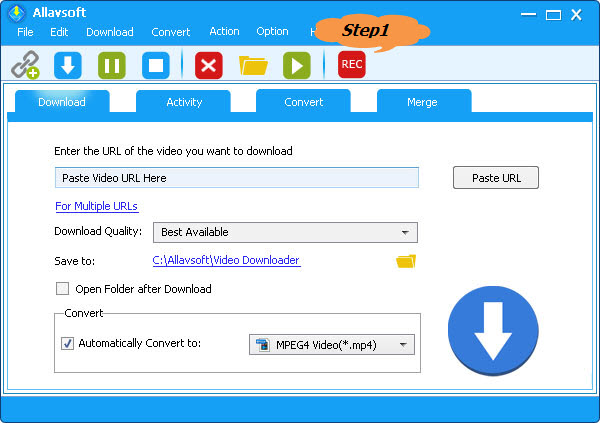
Step 2 Select recording area
The default recording area may not be in your needed location or with your needed size. If so, click and drag the compass icon or the recording area handle to make them be the ones you need.

Step 3 Finish recording Omegle video chat file
Click the "RED" button to start your Omegle video chat recording. During the recording, you can click the "Pause" button, the "Delete" button or the "Stop"->"Save" button to save the Omegle
video chat recording as you like.