
April 20th, 2021 by Daniel Woida
Democracy Now! Is a famous hour-long American TV, radio and internet news program which is normally hosted by Amy Goodman and Juan González. On Democracy Now!, you will watch many breaking daily news headlines and interviews. Democracy Now! is launched in United States, Canada and many other countries. Have found some interesting video episodes or news videos on Democracy Now! and have the need to download them for offline playback on the go? The following will provide two widely used methods for your downloading need.
Actually, you will find a Media Options button on the right bottom of each Democracy Now! video file you opened. Click the Media Options button and you will get three options: Download Video, Download Audio and Other Formats. If you want to download the Democracy Now! video file as MP4 click Download Video option. If you want to download the Democracy Now! video file as M4A or MP3 click Download Audio option. If you want to make a choice between MP4 Standard and MP4 Torrent or between MP3, AAC and M4A you can click Other Formats option to choose it.
However, if you want to make more options for the output video or audio formats you can use the following Method Two.
Now download your needed Democracy Now! video files with the guide below.
Free download the professional Democracy Now! Video Downloader - Allavsoft (for Windows , for Mac) , install and then launch it, the following interface will pop up.

Go to Democracy Now! website, open any video file you want to play. Copy its video URL from the address bar and paste it to Allavsoft. Batch downloading Democracy Now! episode files or video files is also fully available by this Democracy Now! Downloader.
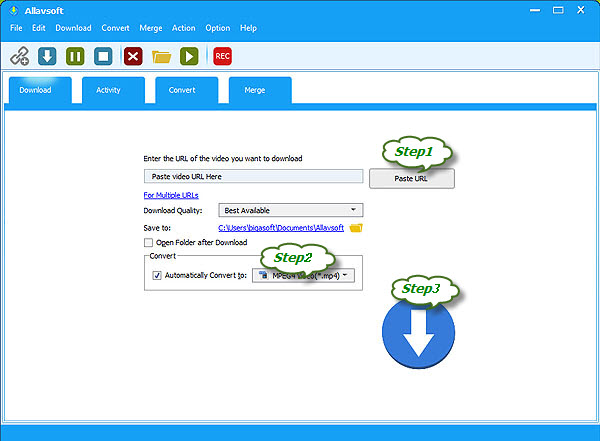
MP4, AVI, MP3, AAC, M4A or any other video format or audio format is easily available by clicking the "Automatically Convert to" button> General Video category. This Democracy Now! has also set a default output format, that is Democracy Now! Online original video format, and it can be done by Allavsoft default setting and needs you to do nothing in this step.
Click the Download button to finish downloading Democracy Now! video file process.