
May 23rd, 2021 by Daniel Woida
YouTube is the most popular video sharing website and has provided many interesting and needed video files to users in the world. However, when needing YouTube videos for personal usage, some users still find a method to download YouTube videos. By default, you will download most of YouTube videos as MP4, AVI, FLV, etc. However, if you want to enjoy the highest YouTube videos on your newest smart TV, iPhone, etc with HEVC format, first you need to convert your downloaded YouTube videos to HEVC format. Now the following article will share the easiest method to help you to successfully play YouTube video on HEVC-supported devices, for which you will need a YouTube downloader - Allavsoft and a universal video converter - iDealshare VideoGo.
First let's check the key features of Allavsoft together as below.
The following guide will work to easily download any YouTube video as MP4 format file.
Free download the ideal YouTube Video Downloader - Allavsoft ( for Windows , for Mac) , install and then launch it, the following interface will pop up.

Go to YouTube website, browse video categories or search the key word to find the exact YouTube video you want to download. Copy-Paste feature and Drag-Drop feature can easily help you to import the YouTube video URL to this YouTube to HEVC video downloader.
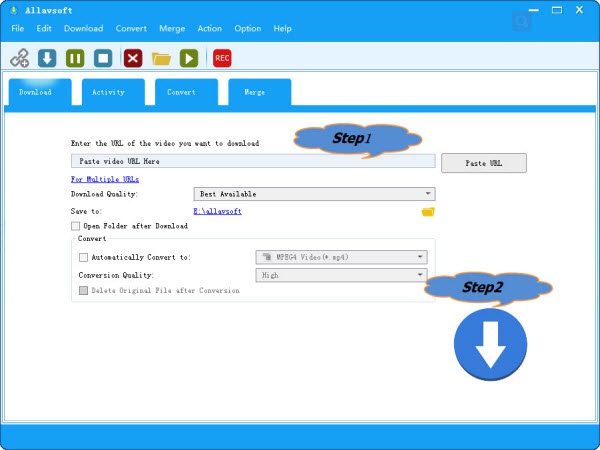
Click the Download button to get your imported YouTube video easily downloaded offline to MP4
If you have the need to convert the downloaded YouTube MP4 to HEVC, iDealshare VideoGo can help.
Follow the guide below to easily get the YouTube MP4 converted to HEVC format file.
Free download the ideal YouTube MP4 to HEVC converter - iDealshare VideoGo ( for Windows , for Mac) , install and then launch it, the following interface will pop up.
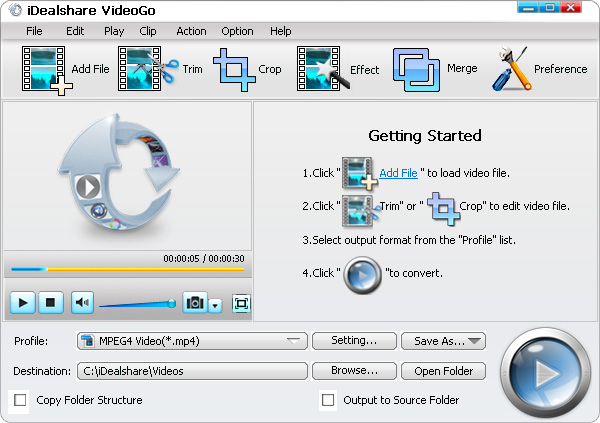
Click the "Add file" button to upload the downloaded YouTube MP4 file to this YouTube MP4 to HEVC converter.
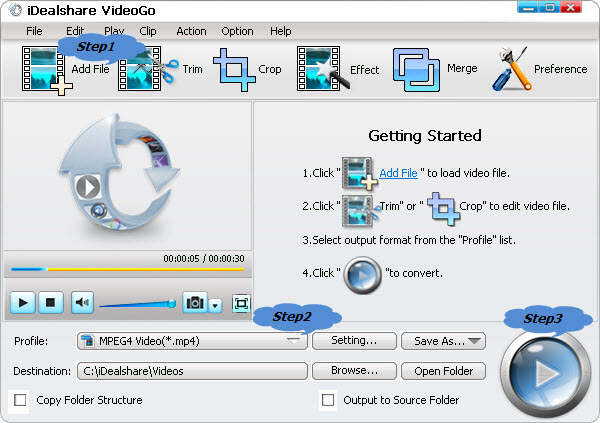
Click the "Profile" button>"General Video" category to select HEVC format as the output format.
Finally, click the Convert button to get the imported YouTube MP4 file converted to HEVC format file.