
March 25th, 2019 by Updated by Daniel Woida
Dailymotion is one video sharing website and compared with other Flash video sharing websites Dailymotion is well-known for its Ogg format video and high-definition video quality for its short video.
However more and more Mac users find that they can't download videos from Dailymotion successfully:
When downloading videos from Dailymotion, only get small volume video and can't be played on Mac computer or other devices, like iPad, iPod, iPhone, etc.
When use some Dailymotion Video Downloader for Mac to download Dailymotion videos, only get 360p quality video compared with 720p or 1080p quality or HD quality.
When processing the Dailymotion download, it pauses every few seconds and then go back to the beginning to re download. Get nothing in the end.
The above occasions are just small parts of the situations people meet when downloading videos from Dailymotion. There are more others not to list here.
The reason for not downloading videos from Dailymotion is that most of the video sharing videos including Dailymotion, MySpace, Yahoo, CBS protect their videos from downloading, so these websites often alter their video format. In order to download Dailymotion videos on macOS, Mac OS X or Windows computer successfully, you will need a powerful Dailymotion Video Downloader Mac or Windows version.
Allavsoft is highly used and recommended for its unique feature and practicality. With Allavsoft you can easily and successfully download videos from Dailymotion on Mac or Windows in high video quality and can also convert the downloaded videos to many formats like, MOV, MP4, AVI, etc. What's more Allavsoft can work with macOS, Mac OS X or Windows 10/8/7/XP/Vista. Furthermore With this Dailymotion Video Downloader, you can download videos from other video sharing websites, such as MySpace, Yahoo, CBS, YouTube, etc.
Follow the specific step by step guide to download videos from Dailymotion on Mac, it also applies to download Dailymotion on Windows based computer.
Free download the professional Dailymotion Downloader for Mac version - Allavsoft ( for Windows , for Mac) , install and then launch it, the following interface will pop up.

Copy and Paste the video URL from Dailymotion you want to download to this Dailymotion Video Downloader.
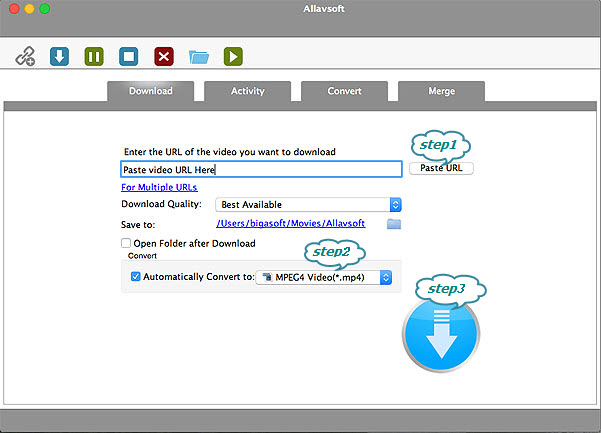
Click "Automatically Convert to" set the output video format, like MP4
Click "Download" button to start and finish downloading videos from Dailymotion