
December 26th, 2014 by Daniel Woida
With portable devices becoming more and more popular, more and more people like to watch videos on their portable devices, like mobile phone, MP4 player, iPad, etc. in the subway, restaurant or bank. So MP4 format, featuring with moderate image and size and more compatible with portable devices, has become the first option format when downloading from YouTube.
On the other hand, most of videos from YouTube are in FLV or WebM formats. So how to download YouTube FLV or WEBM videos to MP4 format has become a big concern for those portable device users. This article will recommend the best YouTube to MP4 Downloader for Mac/PC and the step by step guide to help you download YouTube videos as MP4 easily.
As the best YouTube to MP4 Downloader, Allavsoft can download all YouTube videos as MP4 whatever the original YouTube video is in .flv or .webm. Besides downloading YouTube to MP4, this powerful YouTube to MP4 Downloader can also save the downloaded YouTube videos to AVI, MKV, WMV, MPG, MOV, WTV, MP3, AAC, WAV, FLAC, VOB, RMVB and etc.
More exciting, the YouTube to MP4 Downloader Mac version can download YouTube videos to MP4 on Mac OS X Yosemite and all other Mac version. The YouTube to MP4 Downloader Windows version can download from YouTube to MP4 on all Windows computer.
Follow the step by step guide to download YouTube videos as MP4 on Mac computer; it also can download MP4 from YouTube on Windows.
Free download the professional YouTube to MP4 Downloader Mac version - Allavsoft ( for Windows , for Mac) , install and then launch it, the following interface will pop up.

If the videos have NOT been downloaded from YouTube, then you can directly download YouTube videos to MP4 at the same time. Please follow the guide below:
Step 1 Paste URL
Copy and paste the YouTube URL to the YouTube to MP4 Downloader for Mac - Allavsoft
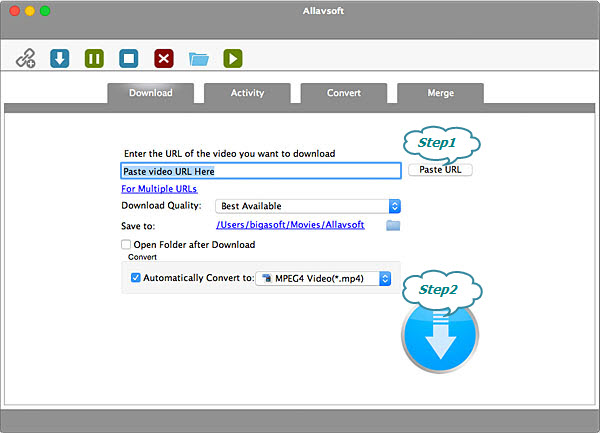
Step 2 Finish downloading YouTube to MP4
Click the "Download" button to start and finish downloading YouTube to MP4
Allavsoft can also directly convert your already downloaded YouTube videos in FLV, WebM to MP4. Please follow the guide below:
Step 1 Add YouTube files
First switch to Convert panel, then click "Browse" button to add the downloaded YouTube files to Allavsoft
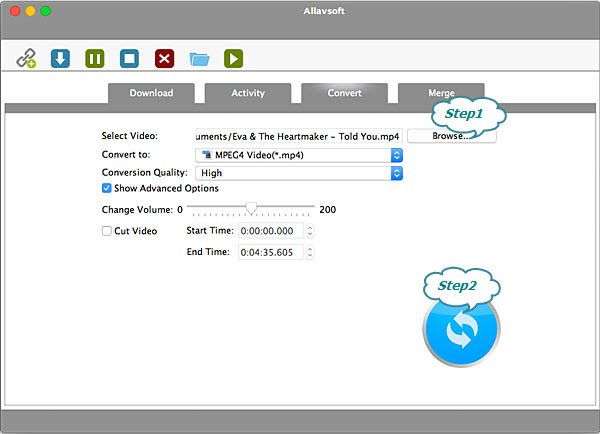
Step 2 Complete YouTube to MP4 conversion
Click "Convert " button to start and finish YouTube to MP4 conversion.