
December 17th, 2016 by Daniel Woida
The following will introduce a professional Liveleak Video Downloader and Converter called Allavsoft as well as describes a step by step guide to download Liveleak videos on Mac or Windows.
Acting as the Liveleak Video Downloader, it can batch download videos from liveleak.com to MP4, RM, AVI, FLV , WMV, MOV, MPEG-1, MPEG-2, VOB, ASF, RMVB, DV, TS, Apple ProRes, WebM, etc.
Acting as the Liveleak Audio Downloader, it can extract audio from Liveleak video to MP3, M4A, FLAC, AAC, AC3, MP2,etc
As one of most popular video-sharing websites, Liveleak.com also allows users to upload and share videos. Unlike YouTube which has mainly been entertainments, its most emphasis focus on current news, politics and reality footage like real war scenes and activities from any part of the world, like Iraq and Afghanistan. Thus as its name Liveleak, users can learn from the site something different, unusual, and real, something quite interesting and breathtaking, which would enable us to think from a totally different angle. With an account on Liveleak.com, you could upload interesting video to "Your Say" section.
However, similar to most video sharing sites, Liveleak does not provide video download service. What a pity! Therefore, we need a Liveleak Downloader to save, grab, download Liveleak videos as well as convert videos from Liveleak to popular video or audio formats for playing in Windows Media Player, QuickTime, iPad, Android, and more devices.
You can try Allavsoft, a professional Liveleak downloading and converting tool, which enables you to grab videos from Liveleak and more thousands of online video websites with varied commonly-used formats. It allows users not only download Liveleak videos, but also could convert Liveleak videos to audio formats, convert Liveleak Videos to Multimedia Devices Formats: Android, Apple universals, Blackberry, Samsung, HTC and so on. And it is compatible with all browsers. By the way, the Liveleak downloading tool could be also extended to other video sharing websites, like YouTube, Vimeo, Veoh, Vevo, Howcast, Materface, etc.
The tutorial below will show you how to take use of such a wonderful Liveleak Video Downloader to download videos from liveleak.com
Free download the great Liveleak Downloader - Allavsoft ( for Windows , for Mac) , install and then launch it, the following interface will pop up.

The tutorial below will show you how to take use of such a wonderful Liveleak Video Downloader to download videos from liveleak.com
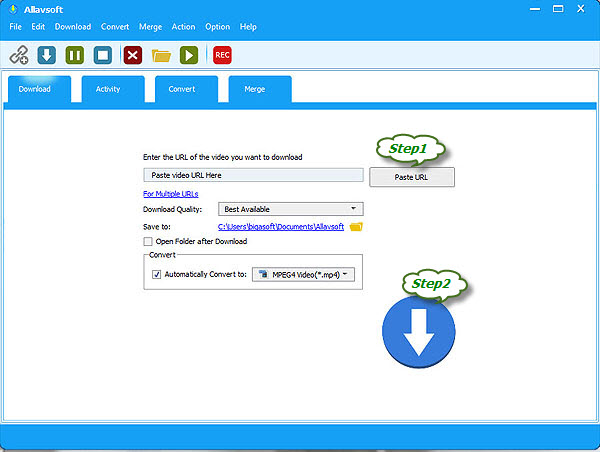
Tips: Allavsoft supports batch downloading Liveleak videos, so you can continue to watch more wonderful videos on the site and then follow the above steps to add it to the downloading queue. If needed, what you need to do is to hit "For Multiple URLs". Continue to paste more Liveleak video links as the previous steps.
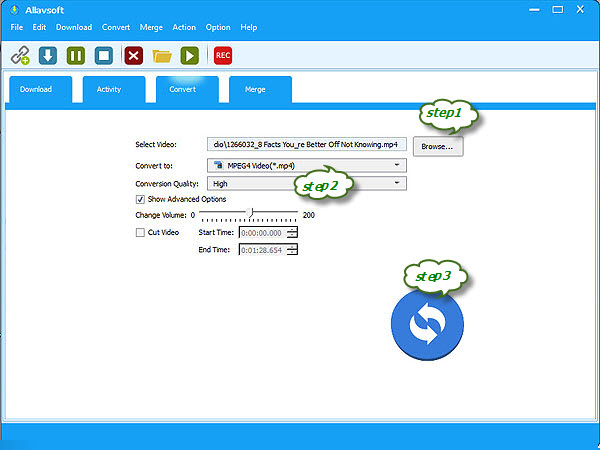
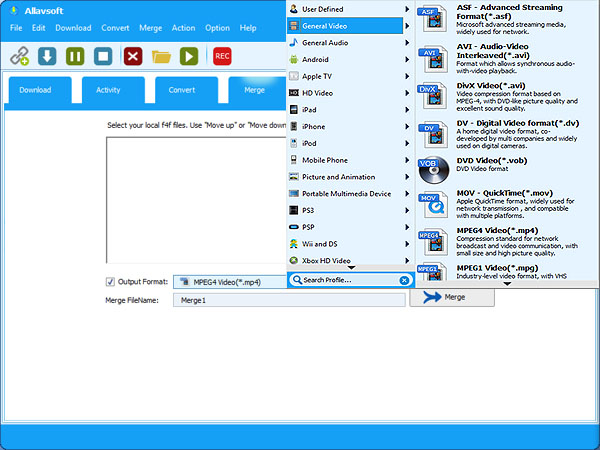
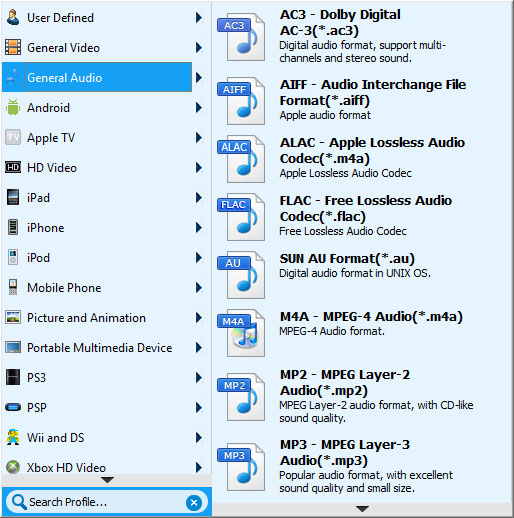
In sum, if you wish to find an easy way to download videos from Liveleak.com, Allavsoft is your right choice. If you are intended to get powerful and practical downloading and converting tool, Allavsoft is the one you deserve. With the help of such a smart tool, users could download videos from any other sharing websites, such as YouTube, Veoh, eHow, Metacafe and more, and playback offline and play on any portable devices. Enjoy your video downloading journey as easy as breeze.