
January 4th, 2015 by Daniel Woida
Have some F4F fragments and want to join these F4F files into one? Wonder how to join F4F segments as well as convert F4F to more popular video format like MP4, AVI, WMV, MOV, and FLV?
This article just aims to introduce a F4F Joiner and Merger as well as a step by step guide on how to join F4F files into AVI, WMV, MOV, MP4, FLV, MPG and etc.
Acting as the professionally F4F Joiner, Allavsoft enables the users to join F4F files with high efficiency on Mac or Windows computer, besides that no loss of quality will occur during the process. It features one step to join F4F as well as convert the merged F4F to more popular video format like MP4, AVI, WMV, FLV, MKV, MOV, MPG, etc.
Besides joining local F4F files, it also can merge online F4F video into one large file.
Free download the professional F4F Joiner Mac or Windows version - Allavsoft ( for Windows , for Mac) , install and then launch it, the following interface will pop up.

First switch to the "Merge" panel, and then click "Add Files" button to locate and import the F4F files, or simply drag and drop the target F4F files into this interface.
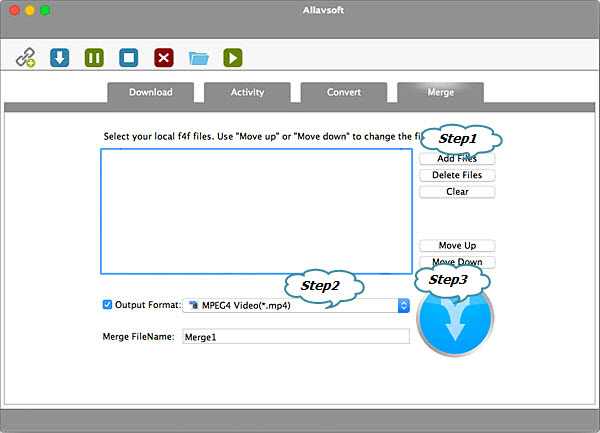
Click the "Output Format" drop-down button to select preferable video format. We advise that you choose the more compatible format like MP4, AVI, WMV, and FLV.
Click the "Merge" button, and then you will finish joining F4F files into one MP4, AVI, WMV, FLV, MOV, MPG etc. and the merged F4F video will be named Merge 1.
You can also change the name for the merged F4F video before clicking the Merge button by overwrite the desired name in the Merge FileName text box.
Reason 1: F4F is usually in the video fragments, we need to merge the F4F segments into one file in order to play the whole F4F video.
Reason 2: F4F video format is incompatible with most media players and portable devices. In order to make F4F more supported, we had better merge F4F into MP4, AVI, WMV, MKV, VOB, DV, 3GP, MPG more supported video format.