
January 19th, 2015 by Daniel Woida
Want to download F4F videos on Mac or Windows? Want to play F4F videos on VLC player or Windows Media Player, iTunes, QuickTime, iPhone, iPad, iPod, etc? Want to download F4F videos to AVI, MOV, MP4, WMV, 3GP, MKV etc? This article will introduce you a best F4F video downloader as well as a step by step guide how to download F4F to AVI, MOV, MP4, WMV, 3GO, MKV and etc.
F4F, MP4 fragment format, is compatible only with HTTP Dynamic Streaming and is used for live and on-demand streaming with full support for the high-quality media codecs available on the Adobe Flash Platform. As unusually used format, F4F file is hard to download and is not supported by most media players and portable devices, like iPhone, iPad, iPod, etc.. Some websites, like myLifetime, FranceTv, Medici.tv, MLSsoccer, etc, adopt F4F as their video format to prevent their videos from downloading.
So is there any possibility to download F4F file from websites, like myLifetime, FranceTv, Medici.tv, MLSsoccer, CTVnews etc? The answer is "Yes". Allavsoft is just the perfect and best F4F video downloader. With Allavsoft you can easily and fast download F4F file from websites, like myLifetime, FranceTv, Medici.tv, MLSsoccer, CTVnews, etc. Besides Allavsoft can also save the downloaded F4F file to MP4, AVI, MOV, WMV,etc to play on most media players or portable devices.
The step by step guide to download F4F to AVI, MOV, MP4, WMV, 3GP, MKV is as follows:
Free download the professional F4F Downloader - Allavsoft ( for Windows , for Mac) , install and then launch it, the following interface will pop up.

Copy and paste F4F video URL to Allavsoft
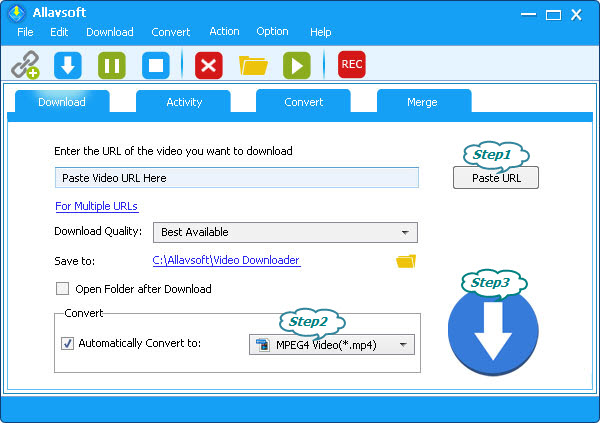
Click "Automatically Convert to " button to set the output format like AVI, WMV, 3GP, MOV, etc.
Click "Download" button to start and finish downloading F4F files.
With Allavsoft, you can download any F4F file from any website and save to any video or audio format you like so that you can play in any media player and on any portable device.