
December 3rd, 2014 by Daniel Woida
Metacafe.com, founded in 2003, is one of YouTube's competitors, aims to offer original entertainment programs for the users. Through 'VideoRank', Metacafe attracts more short-form innovative videos, thus more browsing.
However, due to its inherit demerit, many ads always interrupt unexpectedly, worse more, we are not allowed to download videos from Metacafe. Though there are many Metacafe Downloaders on the market, few of them can download videos from Metacafe on Mac computer. Ever dream to find a Metacafe Downloader for Mac or Windows to download Metacafe videos? Ever wish to enjoy Metacafe videos without ads anywhere, or to share Metacafe videos with your friends offline?
If so, please read the introduction below, we'd like to recommend a professional Metacafe Video Downloader for Mac and Windows -Allavsoft.
Allavsoft is free and green, specialized in its high speed and stability. In addition, batch downloading is also available. Besides downloading videos from Metacafe, Allavsoft is able to download video clips from almost all video-sharing sites like YouTube, DailyMotion, Google Video, Vimeo, etc. Furthmore, Allavsoft also works as a powerful video converter, MP3 extractor, and video editor.
Now please follow the easy steps below and successfully download videos from Metacafe.com on Mac, it also applies to download Metacafe videos on Windows computer.
Free download the professional Metacafe Video Downloader for Mac or Windows - Allavsoft ( for Windows , for Mac) , install and then launch it, the following interface will pop up.

Please open the Metacafe.com through your usual browser, click your desired videos, and then please copy the video link in the address bar. Now, please paste the URL to this Metacafe Downloader. HD or UHD videos can be downloaded as well.
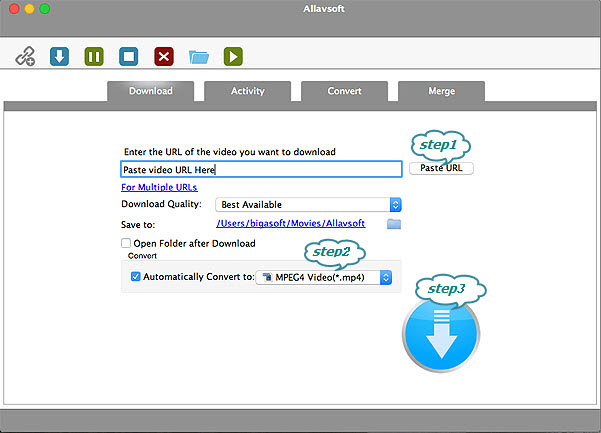
Click the"Automatically Convert to"drop-down button to select desired video or audio format for the Metacafe videos.
Click the BIG ROUND button at the right bottom to finish downloading videos from Metacafe.com on Mac.