
May 17th, 2021 by Daniel Woida
How to download classical music videos from medici.tv? How to directly download medici.tv videos to MP4, MKV, AVI, WMV, MOV, MPG etc? How to batch download videos from medici.tv to your Mac or Windows computer or tablets? Willing to enjoy medicitv videos offline at your leisure time, not restricted by time and space?
Have the above need to download Medici TV videos, Operas, Classical music or TV shows? Congratulations! You just come to the right place. The following article will introduce a powerful Medici.tv Downloader as well as describe a step by step guide on how to download videos from medici.tv to MP4, MOV, AVI, MKV, etc format on Windows or Mac.
With the help of the following guide, you will be able to save your favorite collection of TV shows from medici.tv, moreover from NBC, CBS, ABC iView, SBS on Demand, Vimeo on Demand, YouTube, FOX, USA Network, CW TV, AETV.com, and watch them offline anytime and anywhere.
Free download the professional Medici TV Video Downloader for Mac or Windows version - Allavsoft ( for Windows , for Mac) , install and then launch it, the following interface will pop up.

Firstly copy the Medict TV video url in the browser bar, then open Allavsoft, the video link will be automatically pasted to Allavsoft's Paste Video URL Here textbox. If you want to batch download videos from medici.tv, just click "For Multiple URLs".
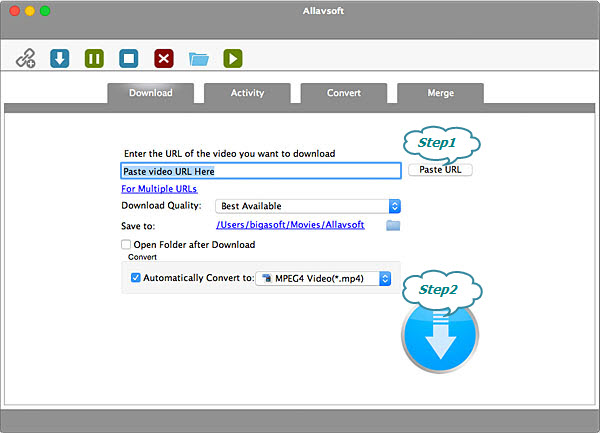
Click the "Download" button to start and finish downloading Medici TV videos with subtitles to MP4. Then you may play the downloaded Medici TV videos offline on any meida player or devices anytime.
Notes:
If you want to download Medici TV videos to MP4, there is no need to check before Automatically Convert to; if you If you want to download videos from Medici TV to MKV, AVI, MOV etc format, please firstly check before the "Automatically Convert to" box and clicking the output format drop-down button to select desired one and then finally click the "Download" button.
Medici.tv is an online platform for streaming classical music videos created in 2008 by Hervé Boissière. Medici.tv offers you a selection of 2600+ VOD programs including concerts, operas, recitals, documentaries, master-classes, artist's portraits and archive. Medici.tv is a fantastic site, providing HD videos of the best classical music. Medici.tv has become one of the most popular entertainment channels to enjoy classical music from world top artists.
Now you can download your favorite videos offline with the help of Allavsoft, and you can keep these downloaded Medici Videos on your Mac or Windows computer or portable devices and enjoy them offline at anytime and anywhere.