
March 25th, 2019 by Updated by Daniel Woida
It is known that videos downloaded from YouTube are mainly in FLV, MP4, WebM format, which are incompatible to most media players. Besides that, if users wish to get audio files such as MP3, WAV from YouTube video, they will find there is few free and stable app especially when we want to convert YouTube to WAV on Mac.
This passage aims to recommend a professional YouTube to WAV Converter and Downloader called Allavsoft. With it, you can easily and batch download and convert YouTube to WAV to extract WAV from YouTube on Mac OS X or Windows computer.
More features about the YouTube to WAV converter - Allavsoft
Apart from downloading and converting YouTube to WAV, Allavsoft has more helpful functions as below:
Please follow the step-by-step guide on how to download and convert YouTube to WAV with HIGH SPEED.
Free download the professional YouTube to WAV converter and downloader - Allavsoft ( for Windows , for Mac) , install and then launch it, the following interface will pop up.
Copy and paste the URL or URLs of the YouTube music video to this professional YouTube to WAV extractor. If you want to convert local already downloaded YouTube files, please switch to "Convert" panel.
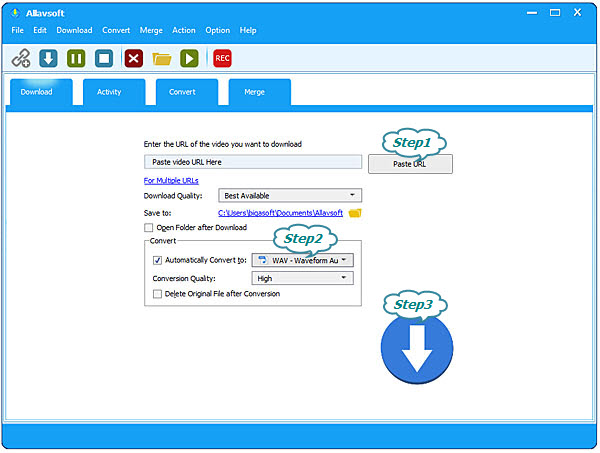
Tick "Automatically Convert to", and a drop-down button will appear, please select WAV from "Lossless Audio" category. If you are in the "Convert" panel, please click "Convert to" drop-down button and select output format as WAV.
Click the big round button on the right bottom and then start to convert YouTube to WAV. You can switch to "Activity" panel to see the progress.